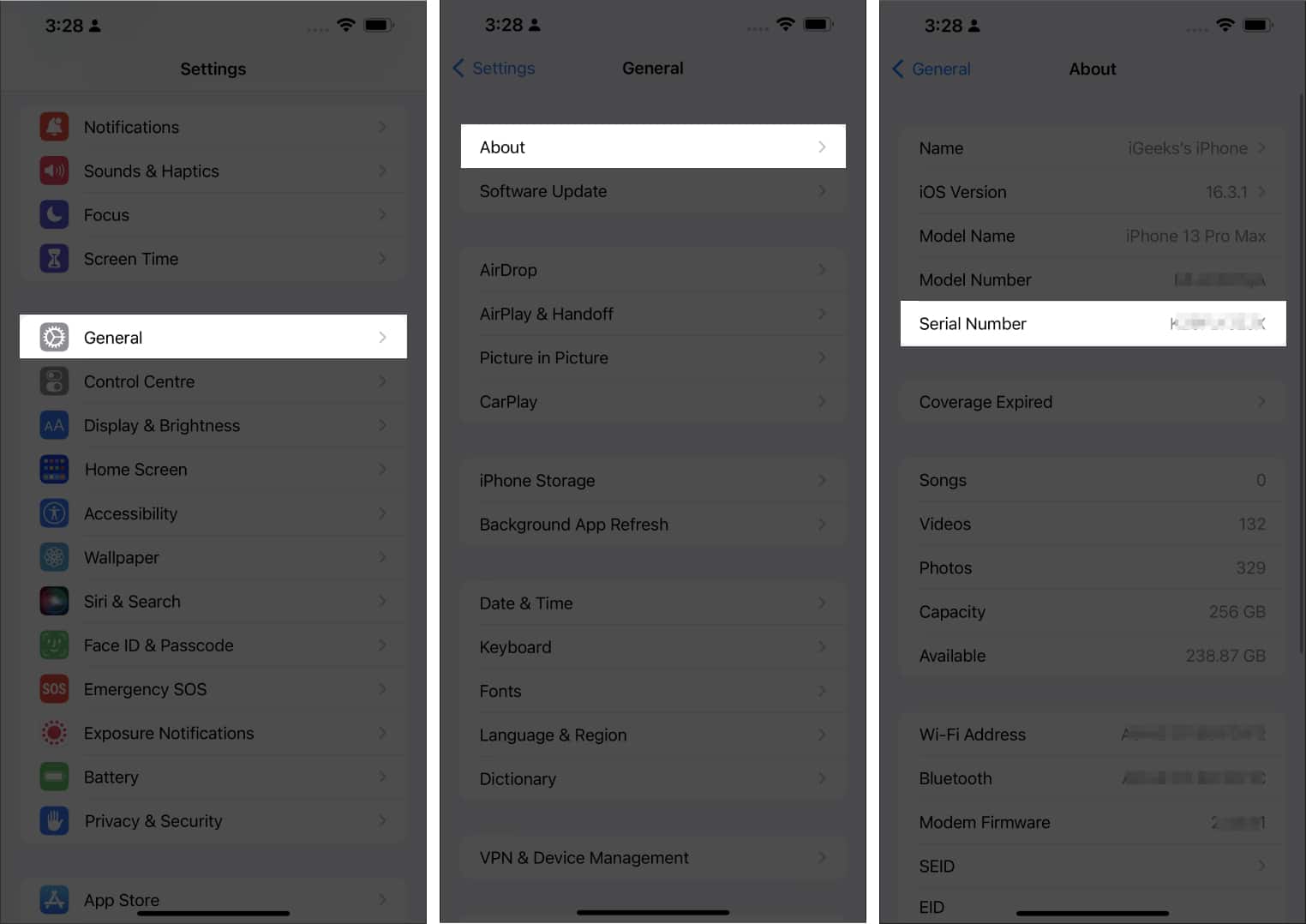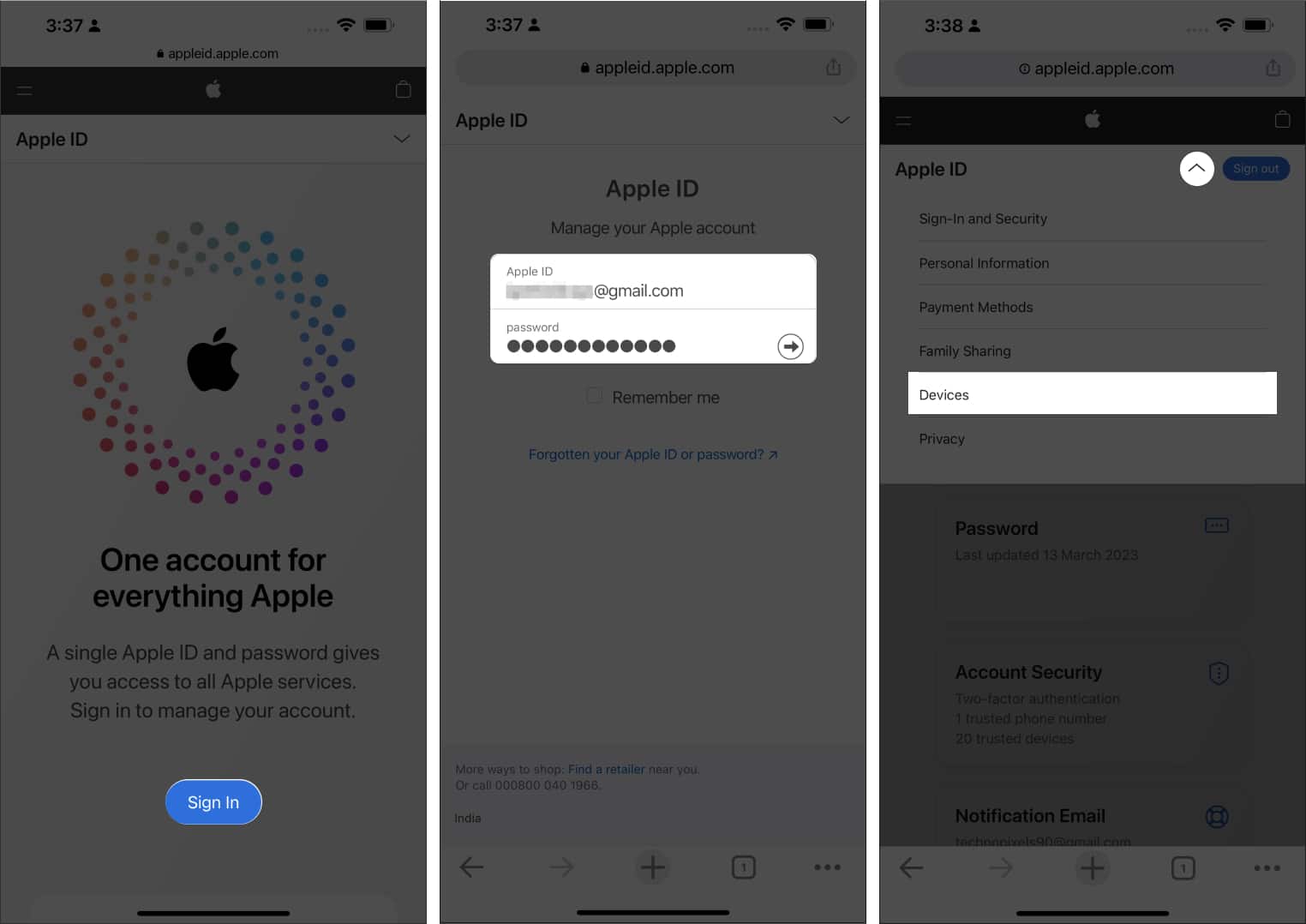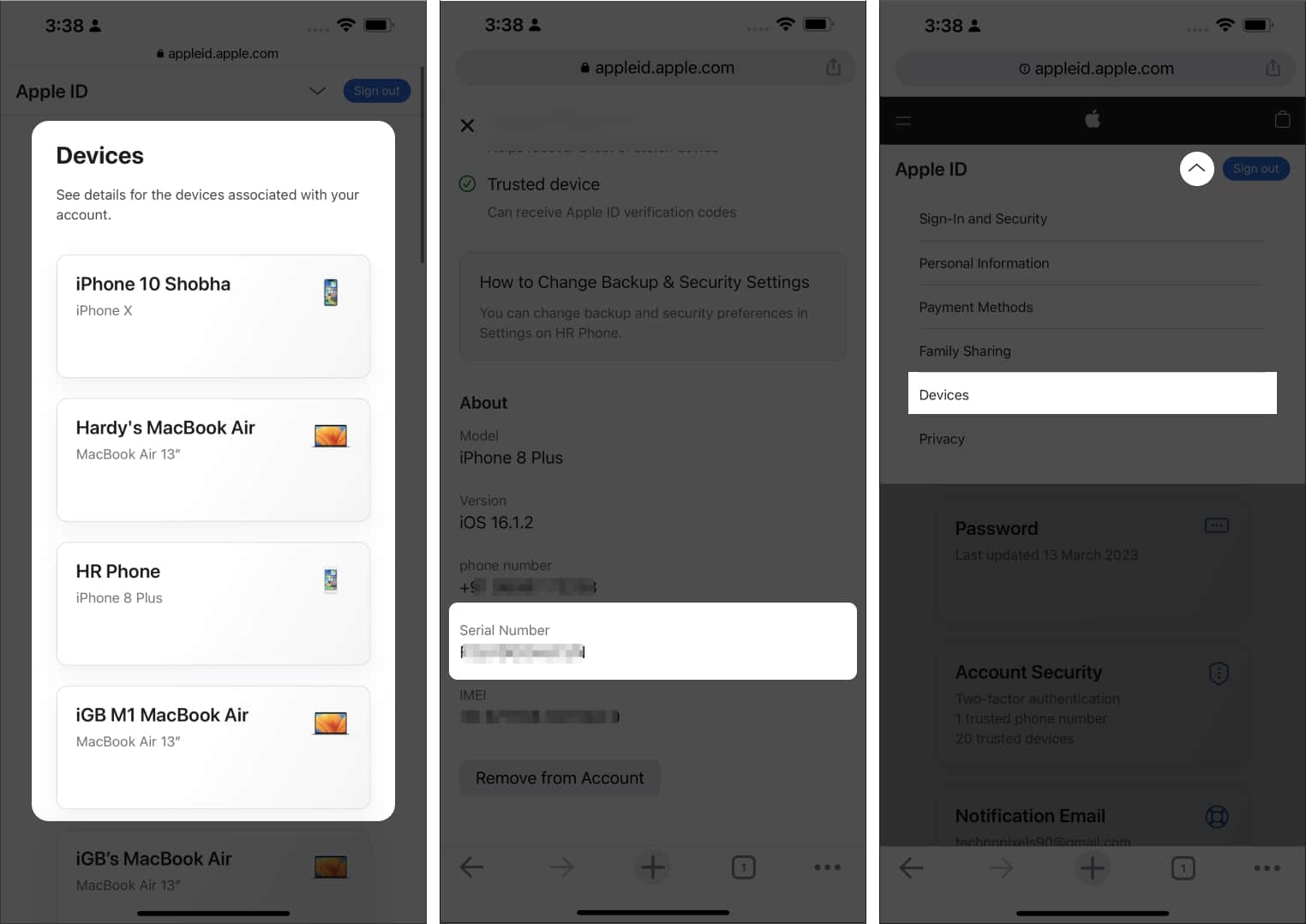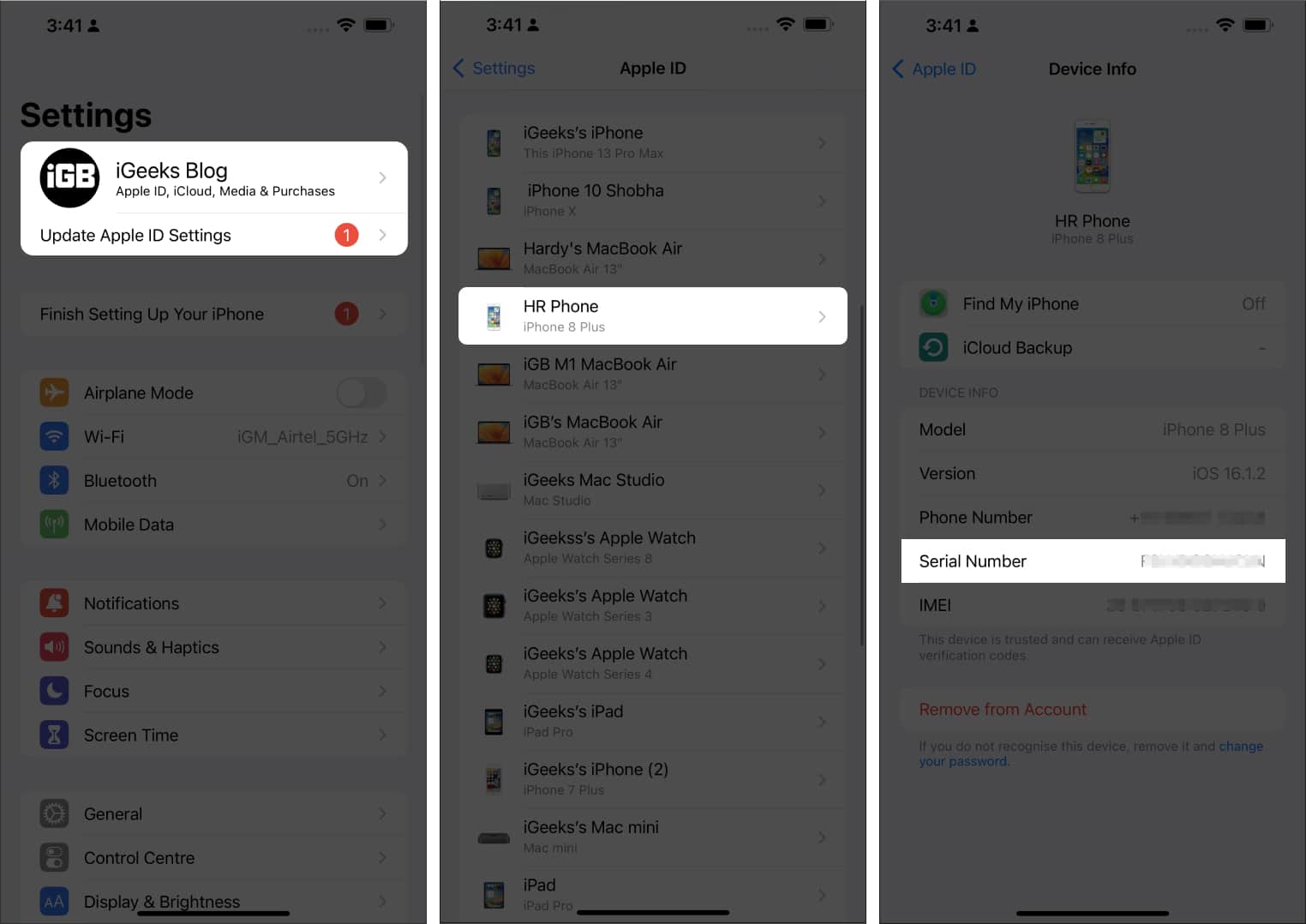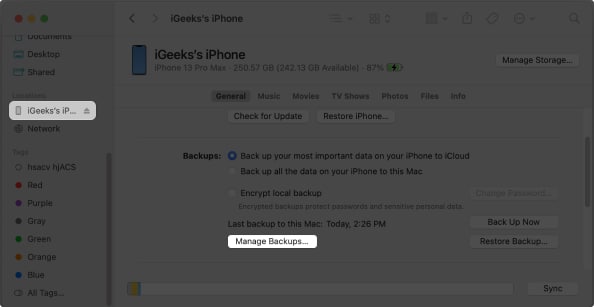What does Apple product serial number mean? How to find an iPhone or iPad serial number
What does Apple product serial number mean?
Apple assigns a unique alphanumeric code known as the serial number to each iPhone or iPad it assembles. This code serves as a unique identifier and can be found in a variety of locations on the device. Knowing the serial number has several advantages, including tracking warranty information, reporting lost or stolen devices, and facilitating repair or replacement requests. However, understanding the significance of this code is necessary before attempting to access it.
Importance of iPhone serial number
The serial number on an iPhone is critical information that can be used in a variety of situations. Here are some of the reasons why the serial number is significant:
If your iPhone requires repair or replacement, you must provide the serial number to Apple or an authorized service provider. The serial number is also used to activate the iPhone’s Activation Lock feature. If you sell or transfer ownership of your device, the new owner may require the serial number to verify its authenticity. When you contact Apple support for help with your iPhone, the representative may request the serial number to confirm the device’s eligibility for support.
Now that you understand the significance of the serial number, let’s delve into the process of locating the serial number on your iPhone.
How to find an iPhone or iPad serial number
Finding your iPhone’s serial number is easy. Just follow the methods outlined below!
1. Use Settings app on iPhone
Additionally, you can tap and hold the unique serial number to copy it.
2. View serial number via Apple website
The below-mentioned steps are performed on an iPhone. However, you can also use a Mac or PC to access the Apple website, as the steps are particularly similar.
3. View serial number on iPhone’s buying box
Looking up the unique code on your iPhone’s original box is a simple method to check for its serial number. The back of the box has an engraving of the device’s serial number, which you can use to verify its authenticity or access Apple’s various support and warranty services.
4. In purchase email
If you have bought your iPhone or iPad online, you may be able to find the serial number of your device in the purchase email itself.
5. With AppleCare+ or iPhone upgrade program receipt
If you have AppleCare+ or are using the iPhone Upgrade Program, you can find the serial number of your iPhone or iPad on the receipt or confirmation email.
6. Using another Apple device
To check the serial number of a particular Apple device, you can also use another Apple device that is associated with the same Apple ID. Simply follow the steps provided below to do so. Here, I have used another iPhone. Now, next to the Serial Number, you can verify the distinctive serial number assigned to your device.
7. Check serial number by Computer backup
You can verify your iPhone or iPad’s serial number if you’ve previously backed it up on the same Mac. Simply connect your device to your Mac and follow the instructions provided below.
8. Check serial number by recovery mode
If you want to check the serial number of your iPhone, you can use a USB-C to Lightning cable to connect your device to a Mac and enable recovery mode. This will reveal a unique code for your device, which will be displayed alongside the Serial label located below the device name.
9. Check serial number engraved on the device
Although newer iPhones lack this feature, if you have an iPhone 4S or an older model, you can find the serial number on the SIM tray. The serial number is also engraved on the back of the original iPhone. Concluding… Knowing the serial number of your device is not only useful for troubleshooting and repairs but also for important tasks such as warranty registration and insurance claims. By locating your device’s serial number, you can ensure that you have all of the required information to maintain and protect your iPhone or iPad. For more such great content, you can check my recommendations below:
How to find the AirPods Pro Serial Number How to find the serial number of AirTag Check the specs and versions of Mac