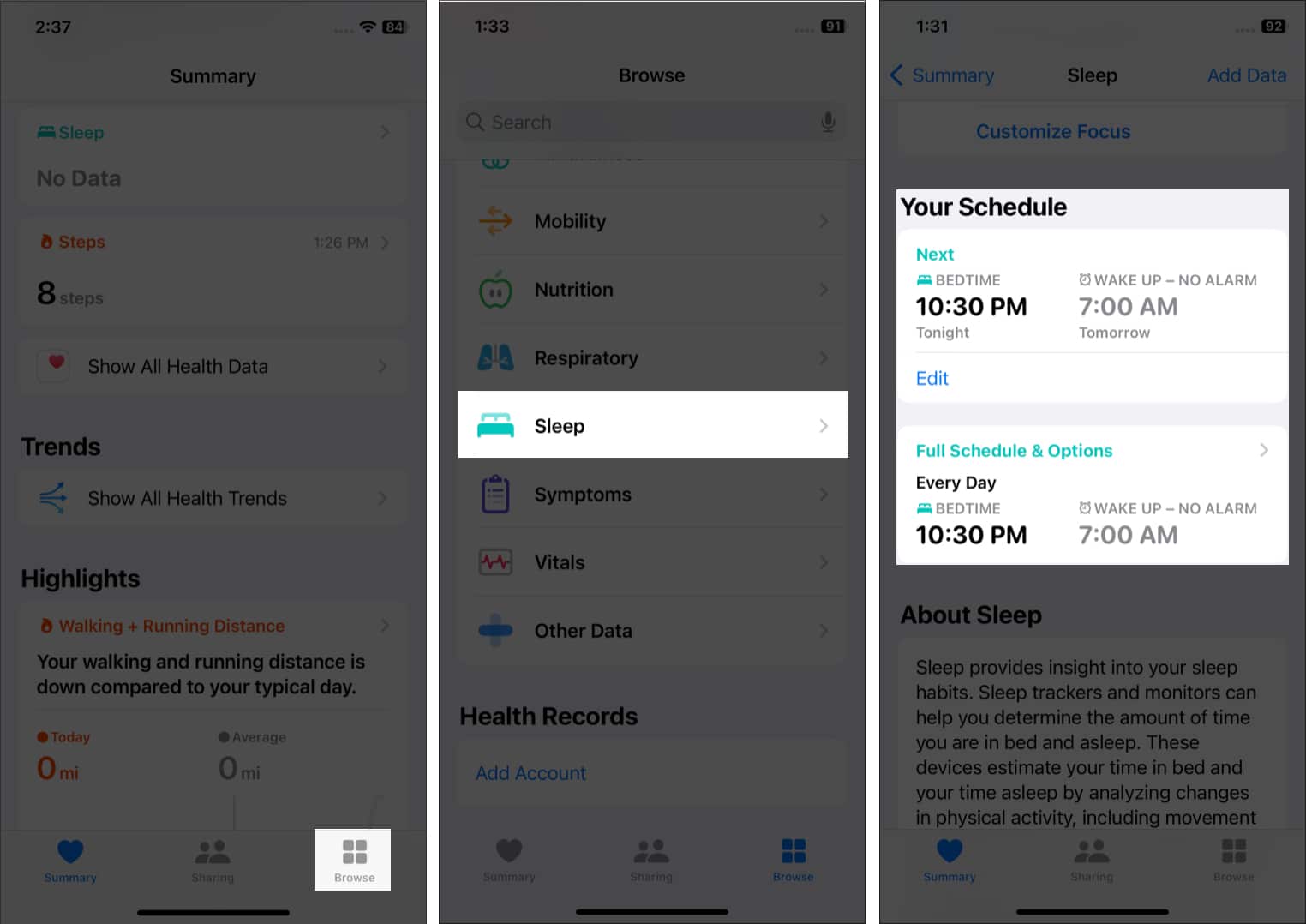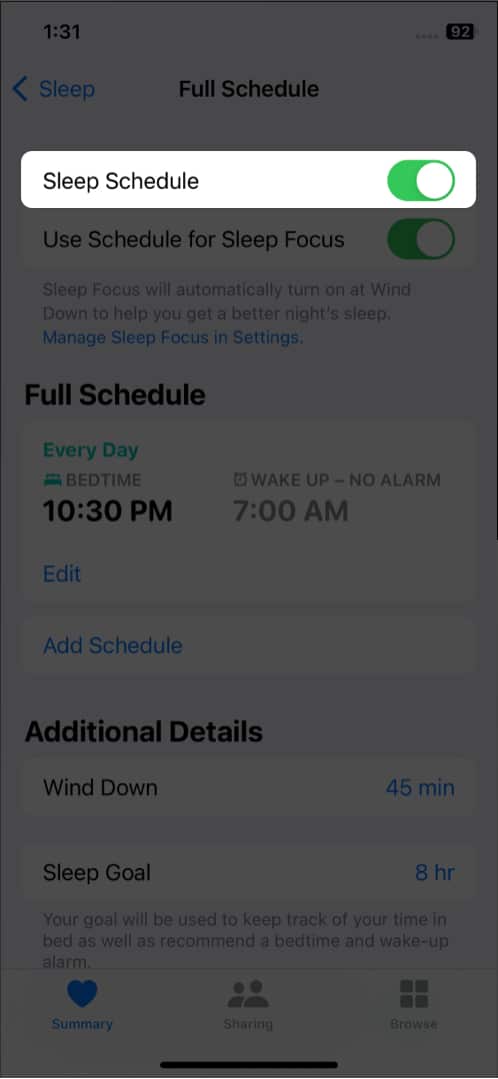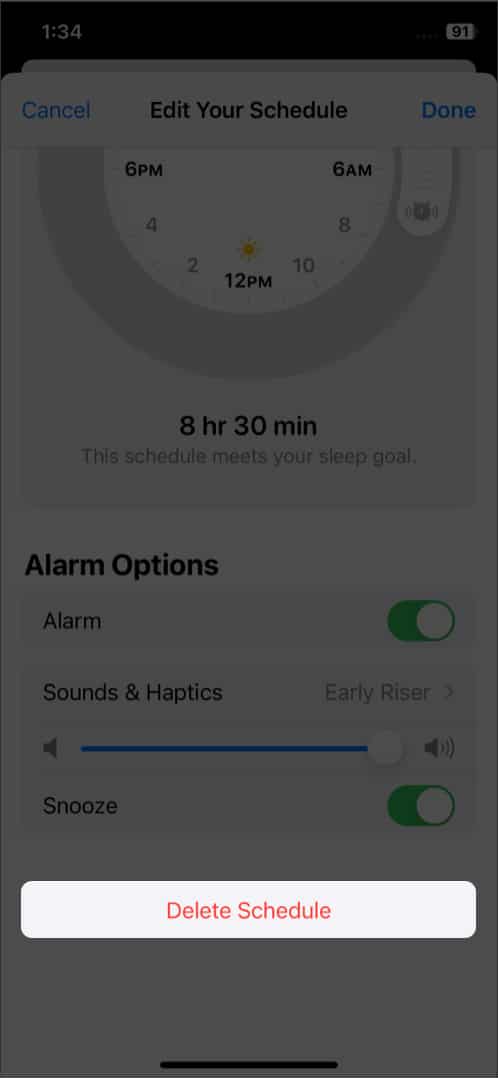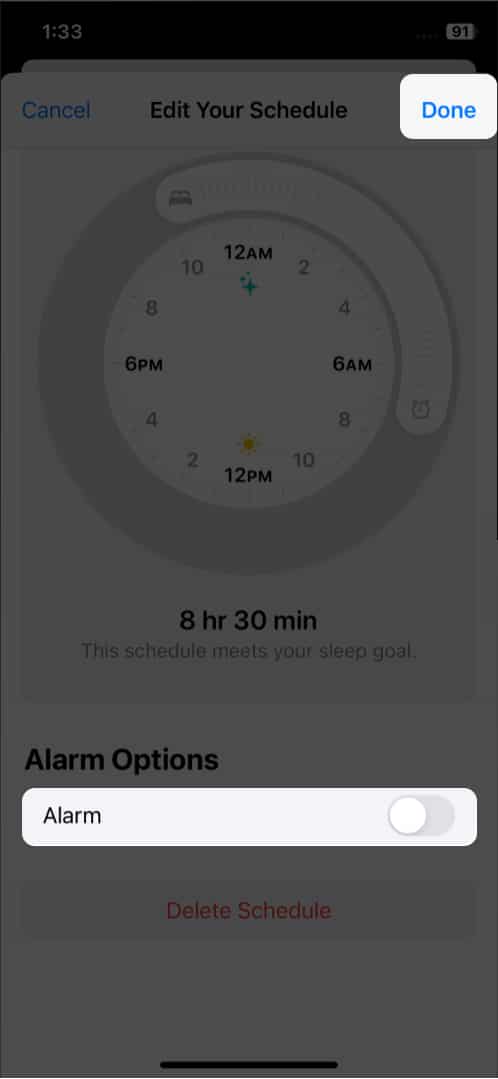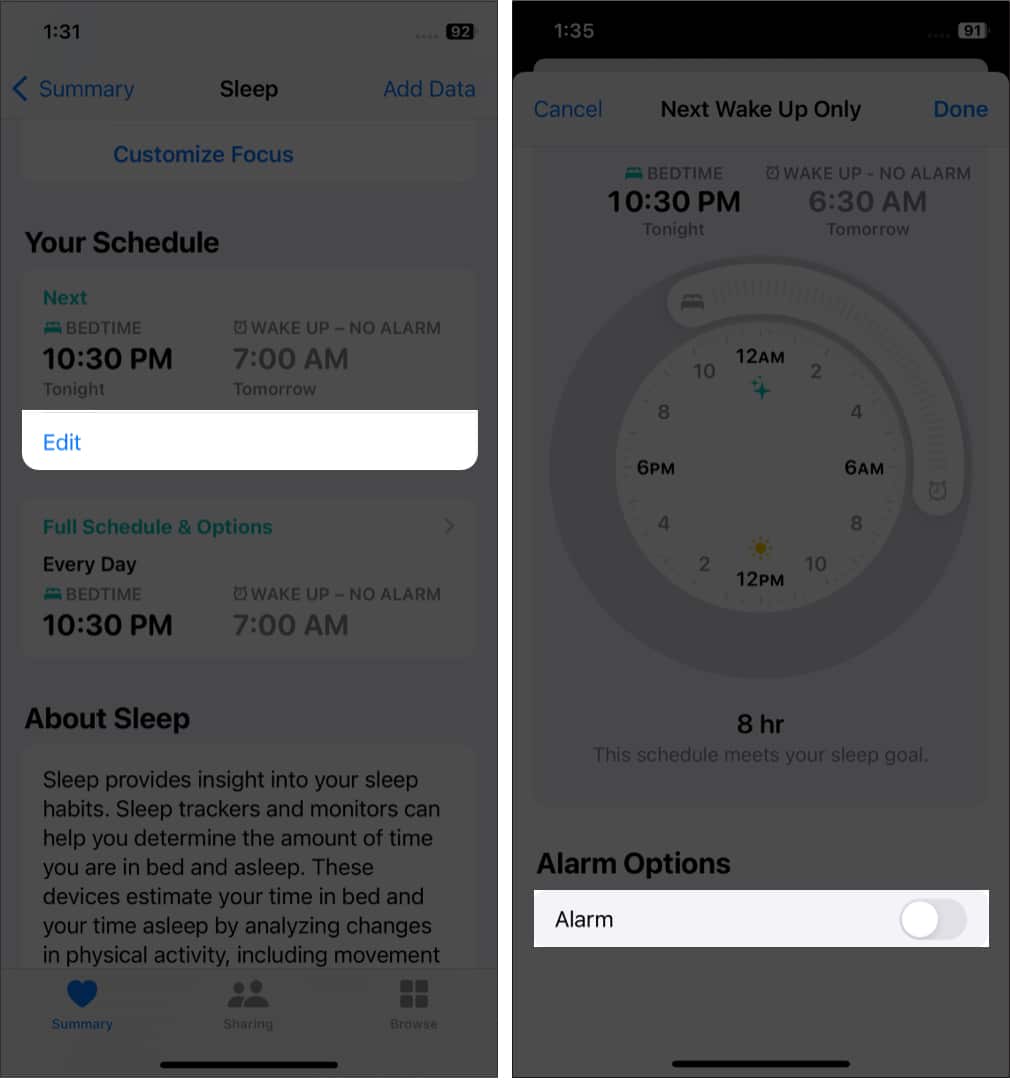Of course, you may also use the Clock app to create a one-time or repeated alarm. But your daily routine may change, or you might not need a scheduled alarm anymore. So, I will tell you an easy workaround to turn off alarms and delete sleep schedules in the Health app on your iPhone.
How to delete alarms and sleep schedules on iPhone
You may disable your scheduled alarms, turn off Sleep Mode, or delete your sleep routines in the Health app. If you have multiple sleep schedules, you can switch them off at once or turn off only the next bedtime alarm. If all sleep schedules are disabled, all scheduled alarms will be turned off automatically.
Turn off only your next bedtime alarm
Whenever I get home late, I always turn off only the next scheduled wake-up alarm. So, my next day’s sleep is not bothered. Here’s how:
Bonus: Edit sleep schedules on your Apple Watch
Besides, Health and Clock app, you may also turn off alarms and delete sleep schedules from your Apple Watch. For that, open the Sleep app (a turquoise symbol with a white bed) on your Apple Watch. Then select the displayed schedule labeled Next to alter your next wake-up call. If you want permanently edit your sleep schedule, tap the Full Schedule button. Here, you can change an existing schedule or alter your Sleep Goal. That’s all! I hope this short quick guide helped you fix your bedtime alarm woes. Since Apple’s default offering is troubling, why don’t you take a moment to look at our list of the best sleep-tracking apps for iPhone and Apple Watch! At last, if you somehow decide to stick with Bedtime, here is how you can change its alarm sound. Explore more…
Best alarm apps for iPhone and iPad Best alarm apps for Apple Watch How to track sleep on Apple Watch