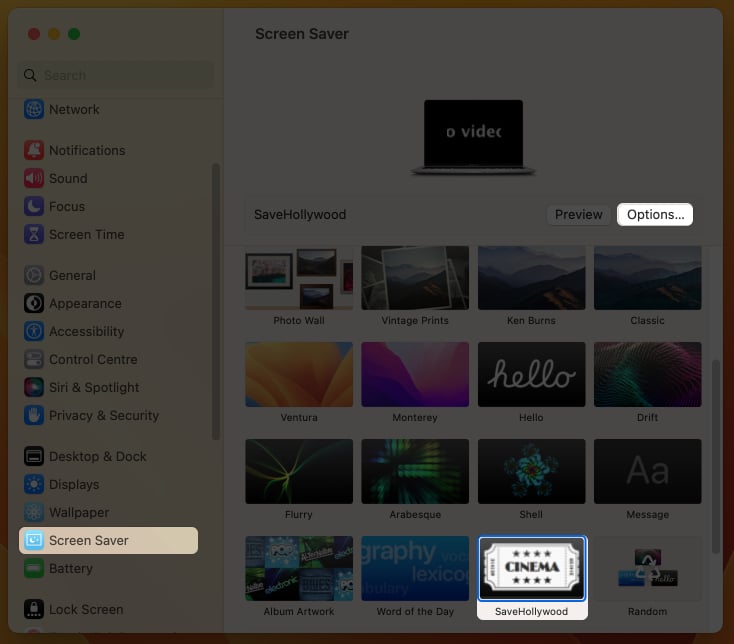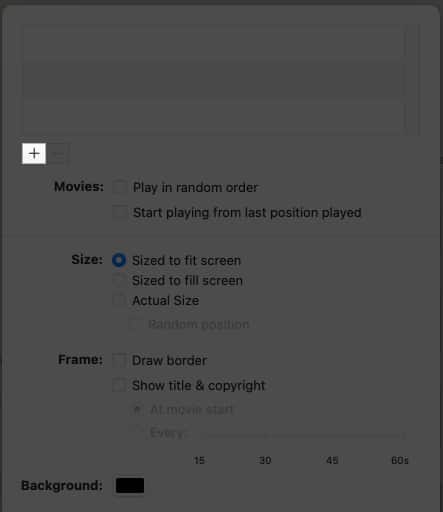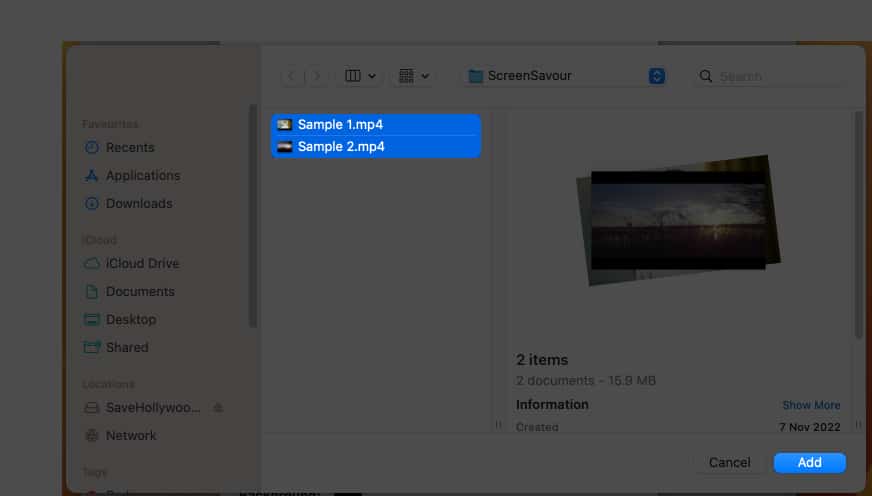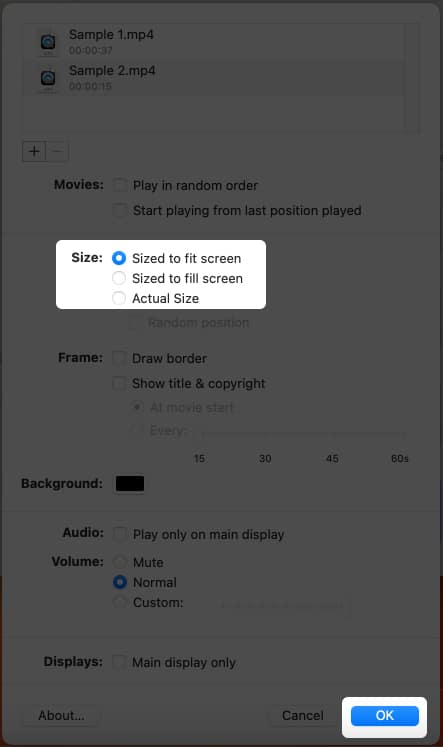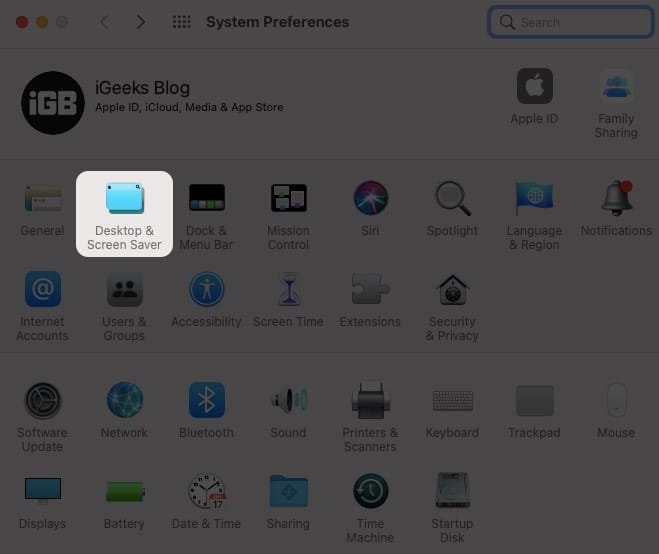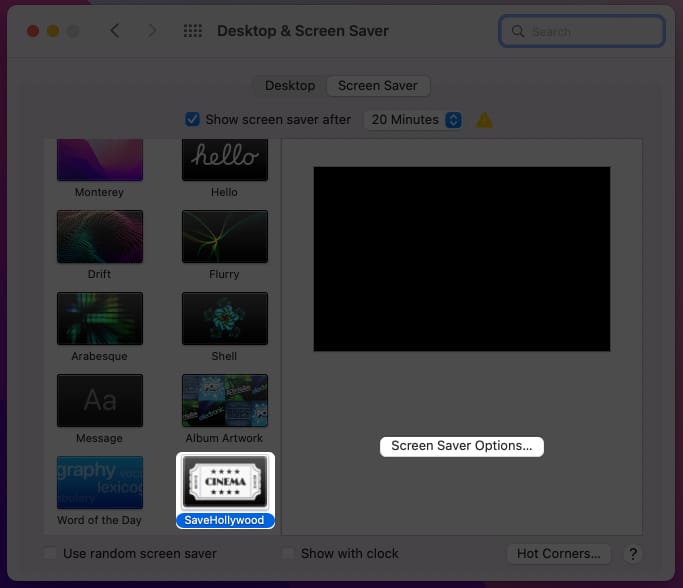Movies folder in your Mac Local Storage. iCloud storage
How to use a video as your Mac screen saver
Follow the instructions below to use a video clip as a screensaver for macOS Ventura and Monterey.
In macOS Ventura
Note: You can check the custom screensaver using the Preview function. You can also change the start screensaver time by opening System Settings → scrolling down to Lock Screen → changing Start Screen Saver when inactive.
In macOS Monterey
Note: You can check the custom screensaver using the Preview function by hovering the mouse over the video. You can also get an option to change the start screensaver time by activating the check box for Start Screen Saver when inactive. Ciao… Using SaveHollywood to put up videos as a Mac screen saver is simple. This software, in my opinion, is quite helpful for people who fall asleep in front of their Mac. A screensaver with loud audio can serve as an alarm clock! Additionally, if you want to check out some other screensavers, I recommend Aerial Views Screensaver by Apple. Editor’s Recommendation:
How to use iCloud Photos as a screensaver on Apple TV Ways to change the wallpaper on Mac How to use hot corners on Mac