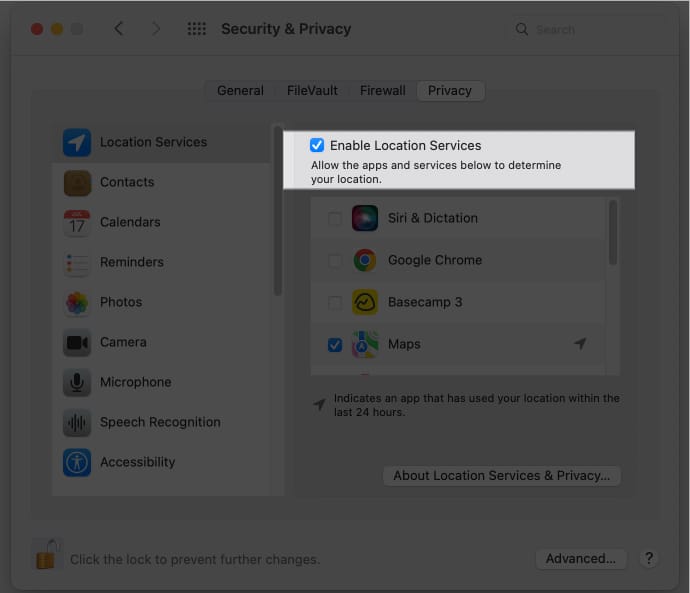What are the benefits of location services on Mac?
It can aid users in navigating through unfamiliar areas by providing them with real-time traffic and weather updates. In case of emergency, it may enable emergency services to locate the user more precisely and get help to them more quickly. Numerous services and apps use location data to provide recommendations and content that are specifically tailored to the location and preferences of the user. For safety and security reasons, it can be used to track the whereabouts of family members or other close relatives. Businesses can target customers with particular offers and promotions based on their location and interests.
How to enable or disable Location Services on Mac
Depending on the version of macOS you have installed, the placement of the feature might change. So, I’ve listed the procedures for enabling Location Services on both macOS Monterey and Ventura.
In macOS Ventura and later
If you are using the toggle for the first time, you might be prompted to allow permissions for Location Services. You can do so by providing your fingerprint or entering your password.
Find out which apps use location services on Mac
Furthermore, you can also enable Location Services for specific apps on your Mac by toggling the button next to that particular app.
In macOS Monterey or earlier
Once you’ve enabled the Location Services on your Mac, it also allows you to activate the Location Services feature for a specific application, such as Safari, by selecting the corresponding checkbox next to it. That’s it! Location Services on a Mac allows various apps on your device to use your current location for providing personalized content, directions, and other location-based services. Additionally, it can help improve the accuracy of your search results and provide valuable location-based information. So, what are your thoughts on the Location Services feature for Mac? Comment below. Read more:
How to find parked car location on iPhone using Apple Maps How to share your location from Apple Watch Location Services not working on iPhone? 11 Ways to fix it! How to disable Location Services on iPhone
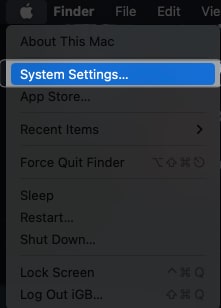
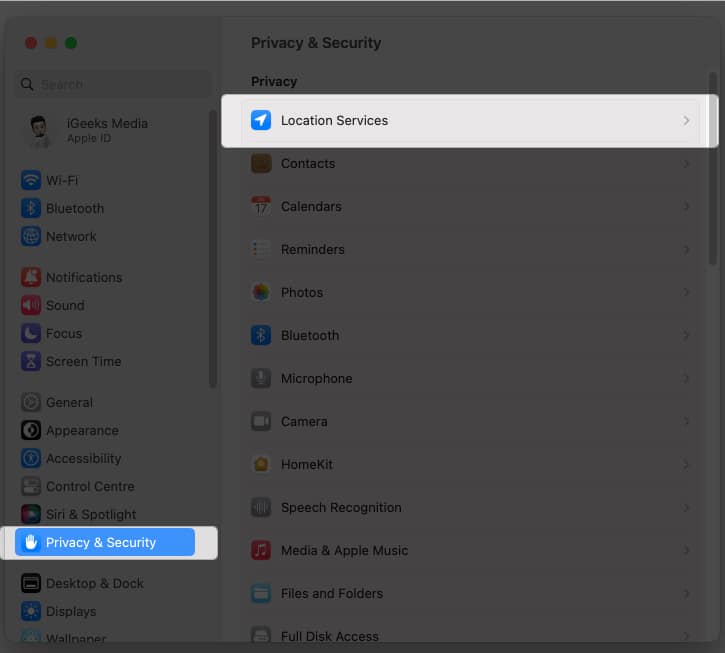
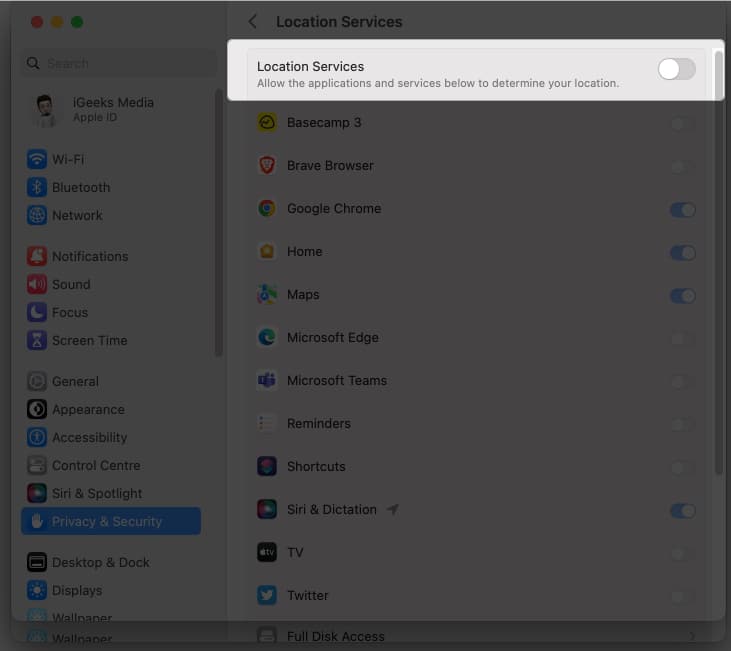
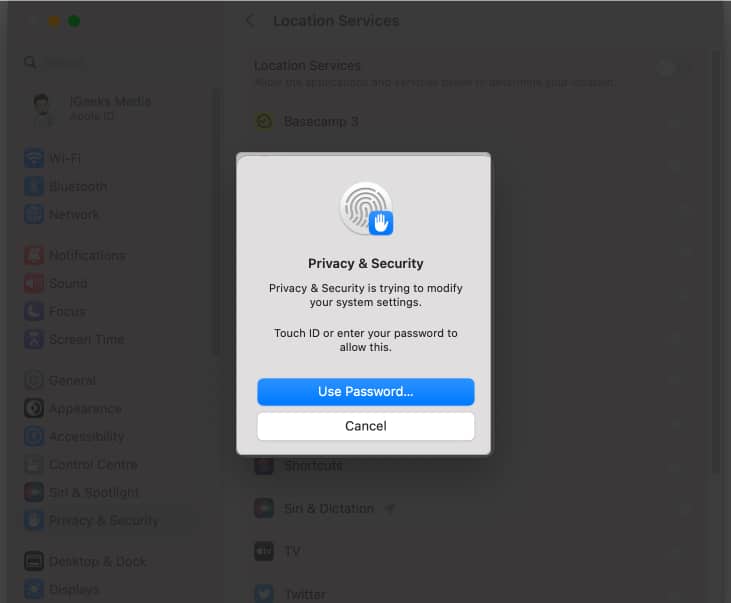
![]()
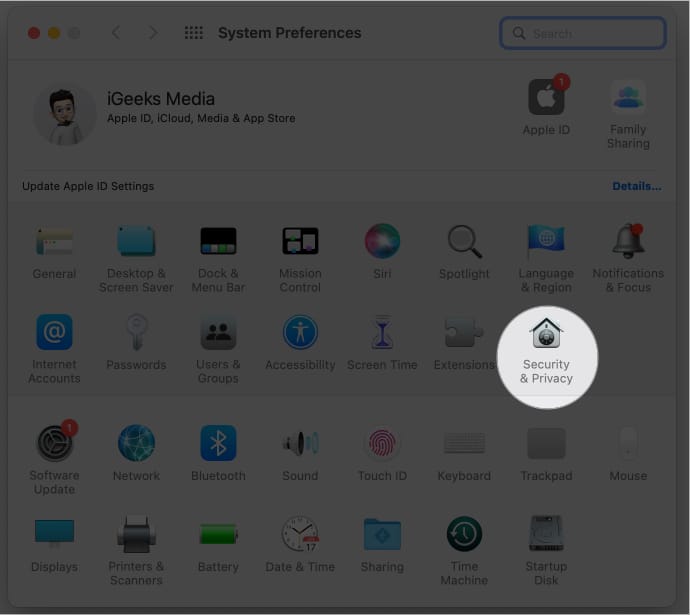
![]()