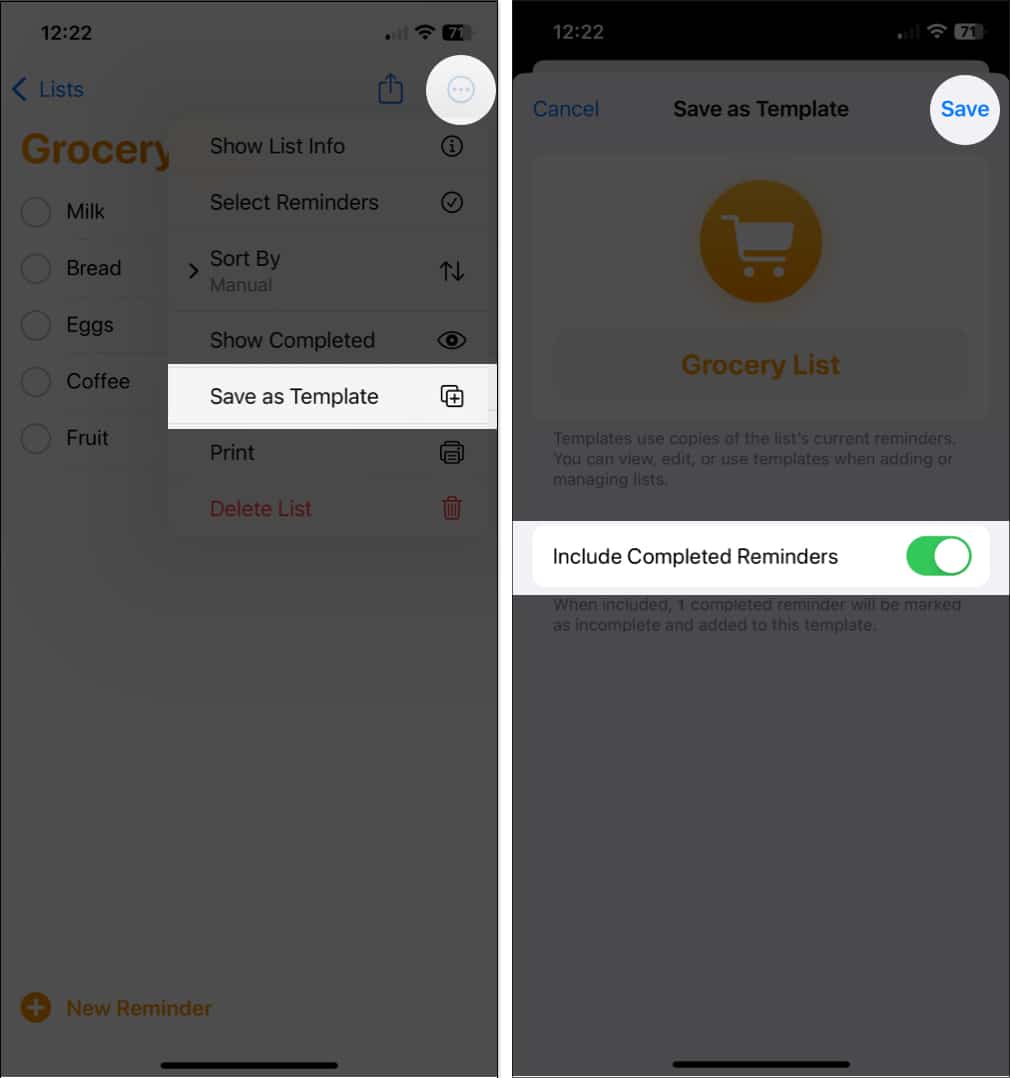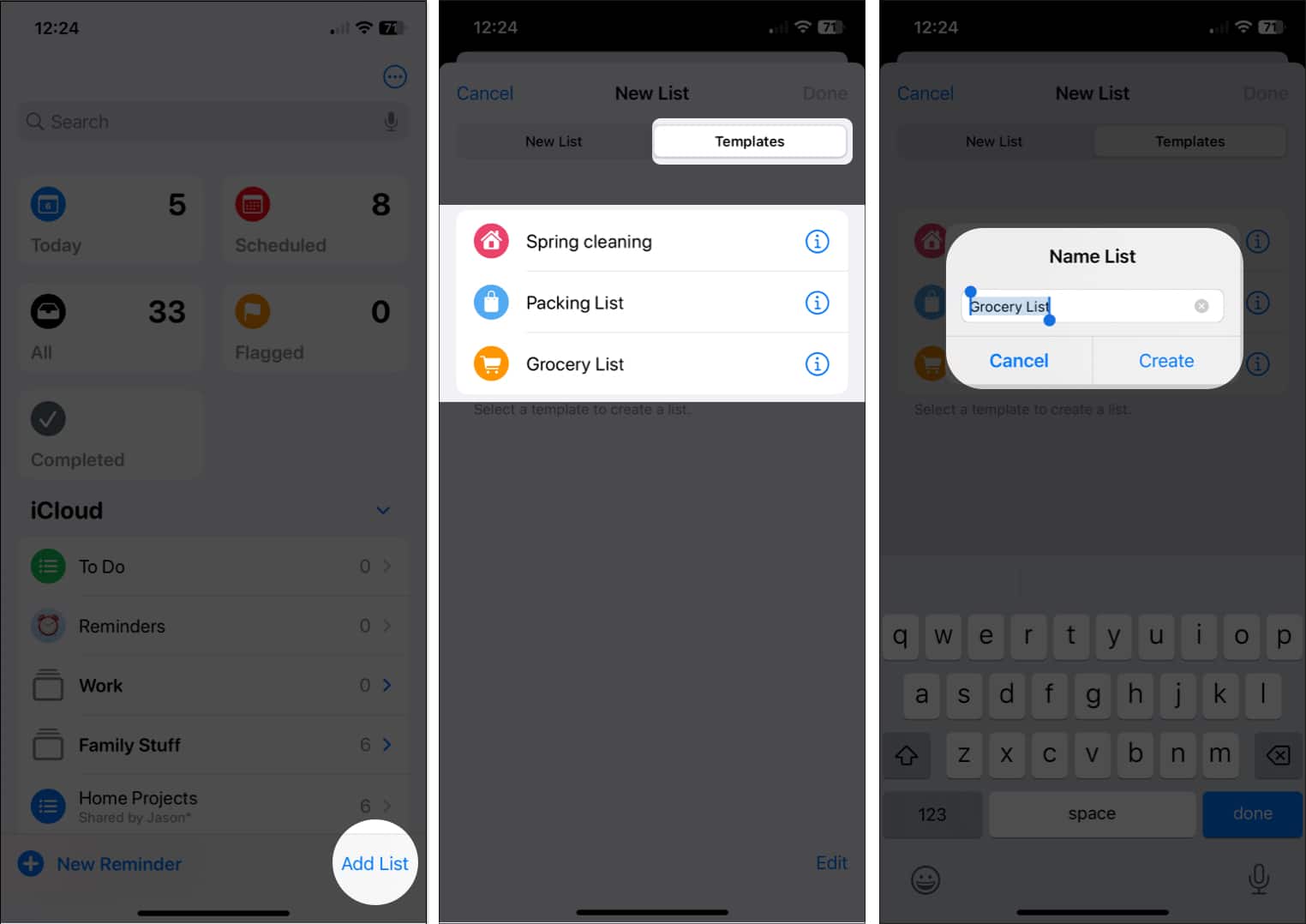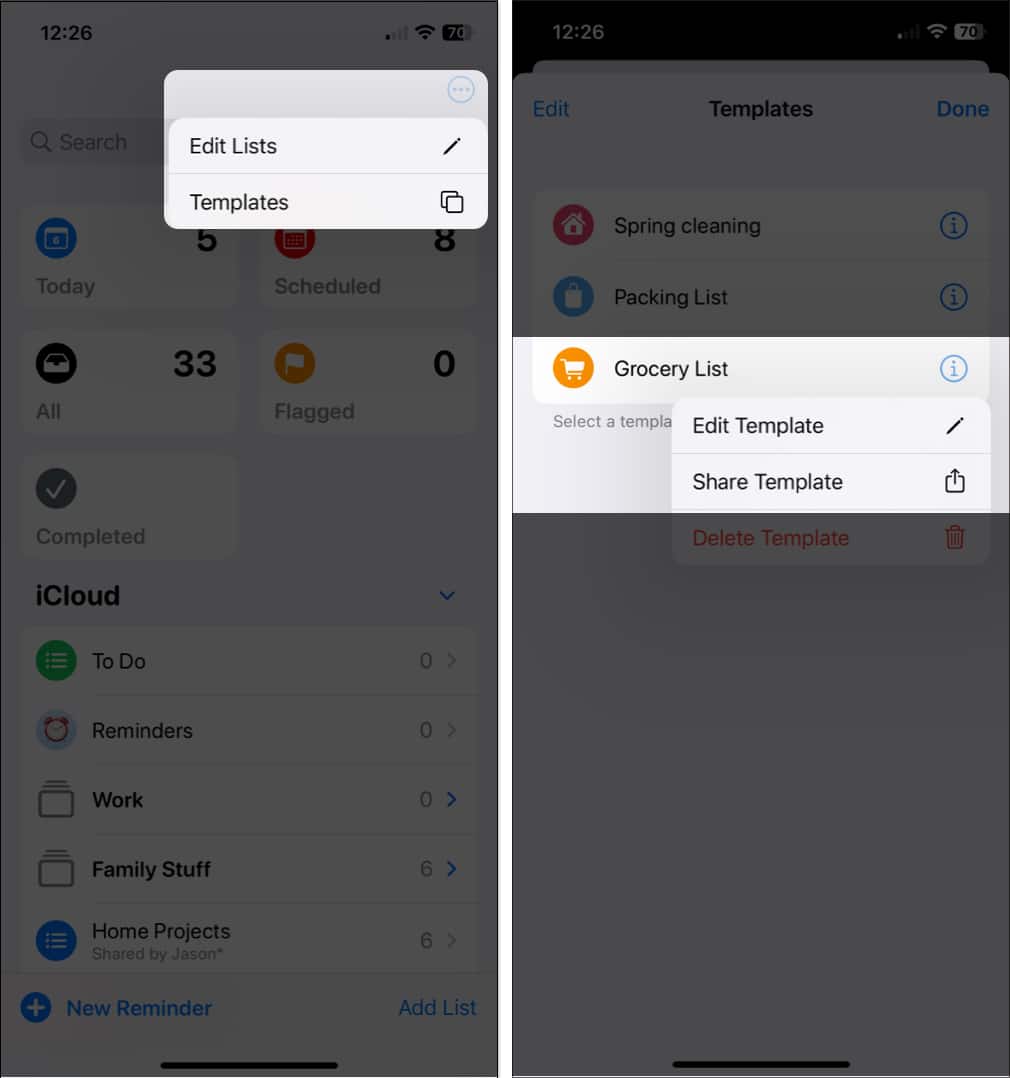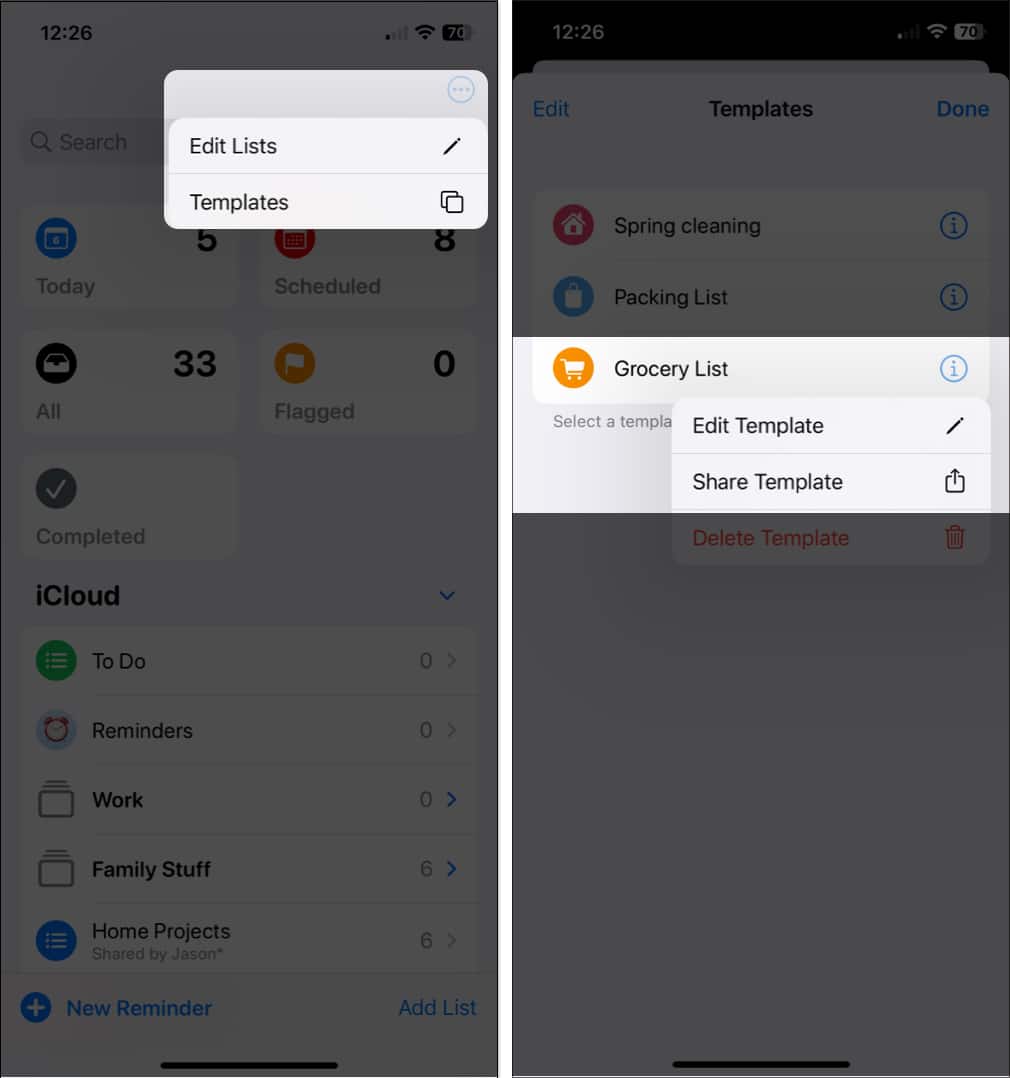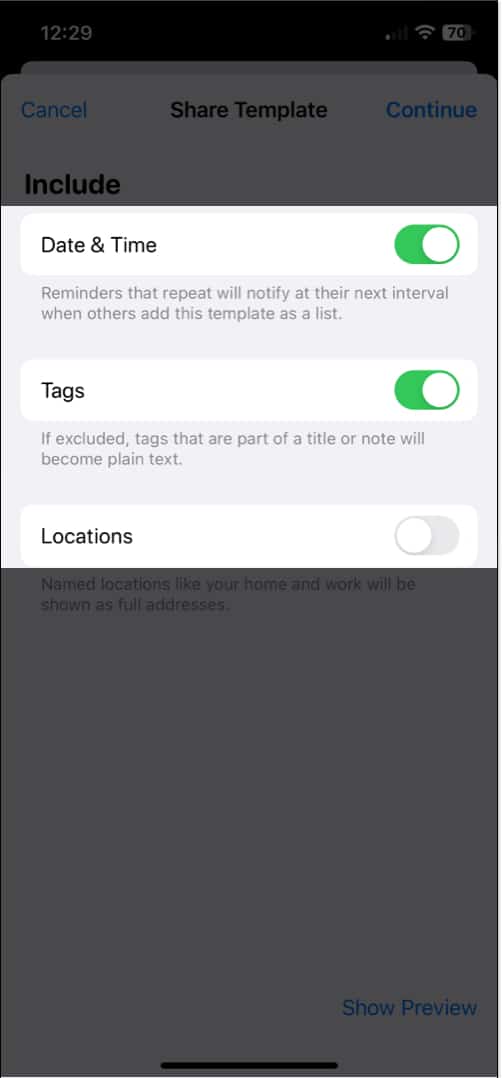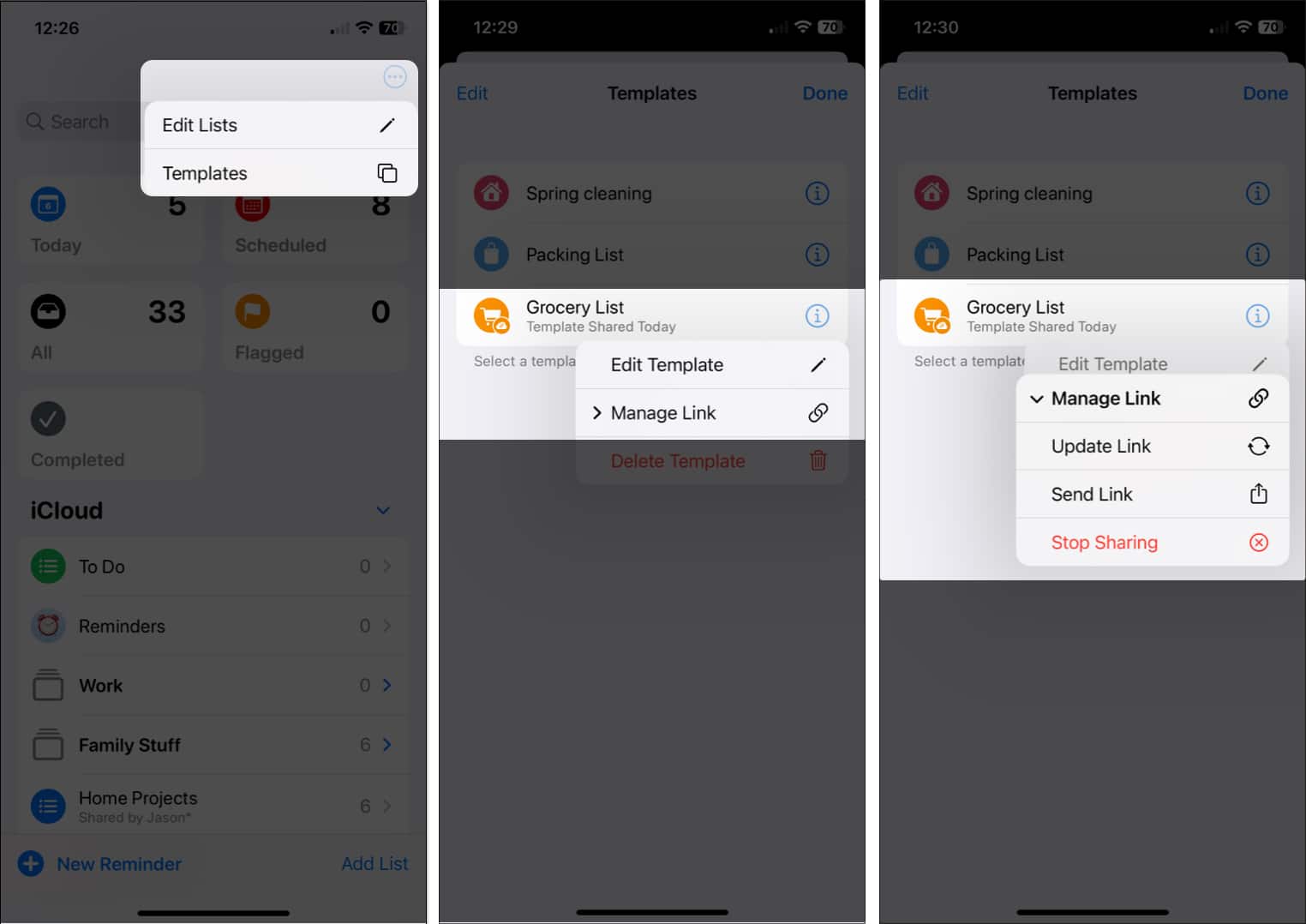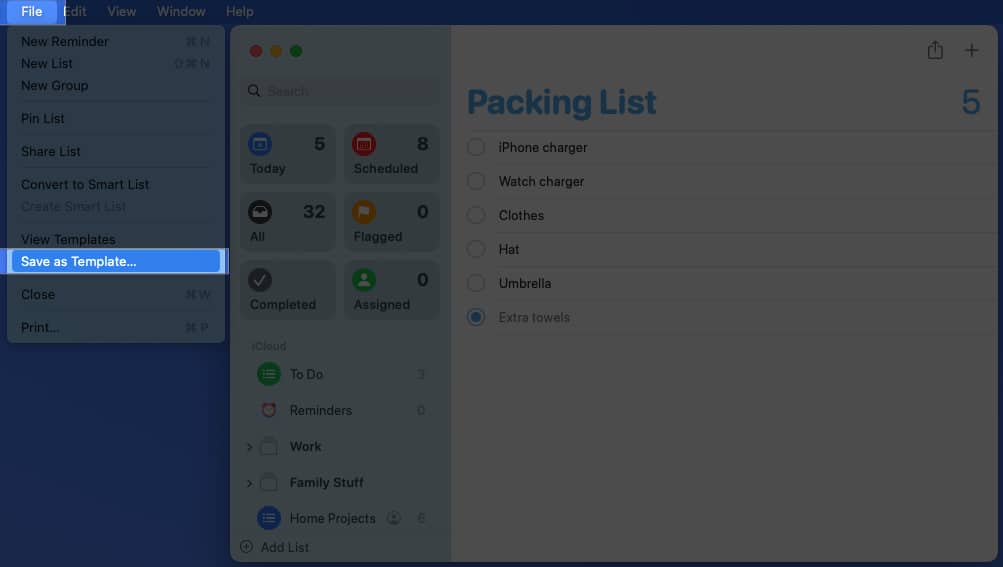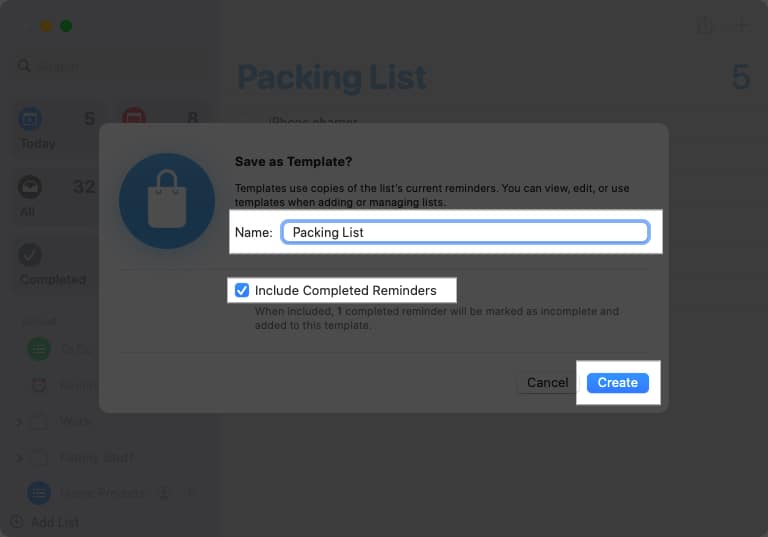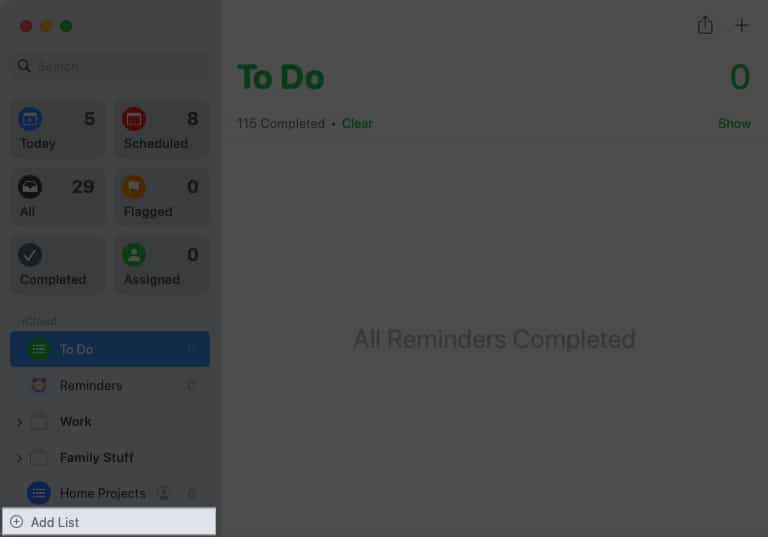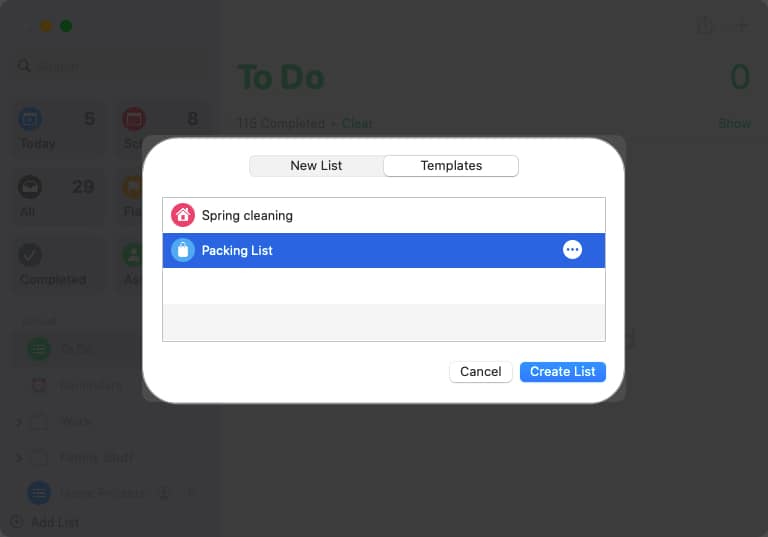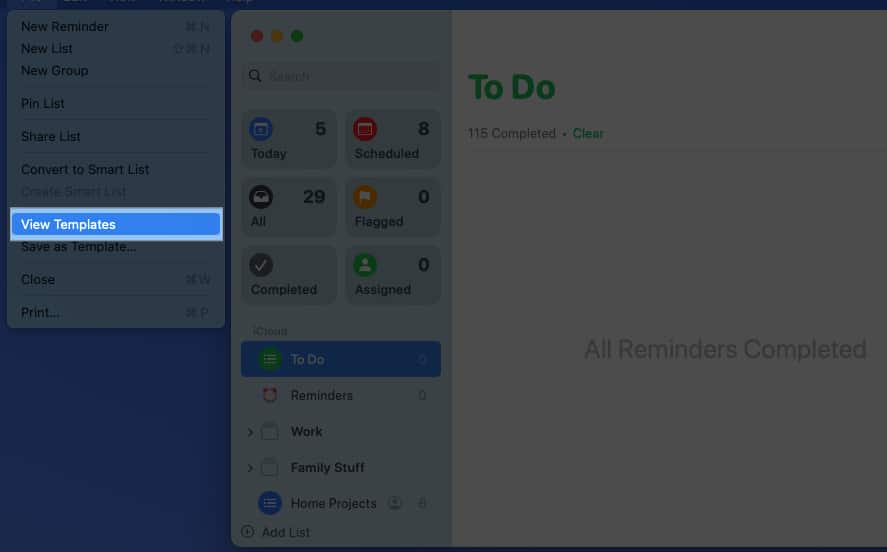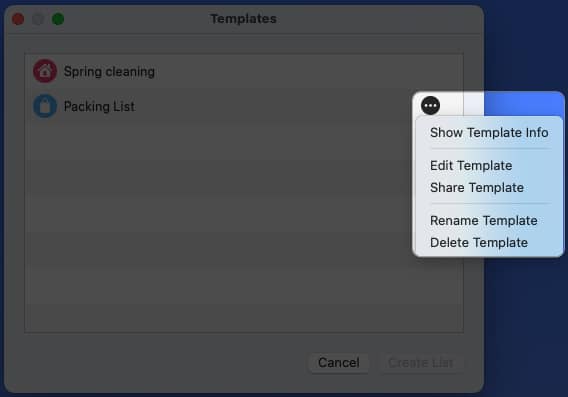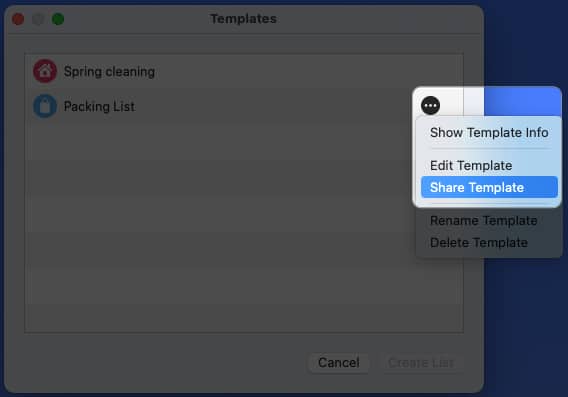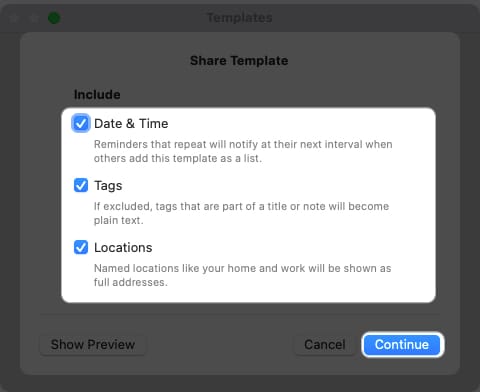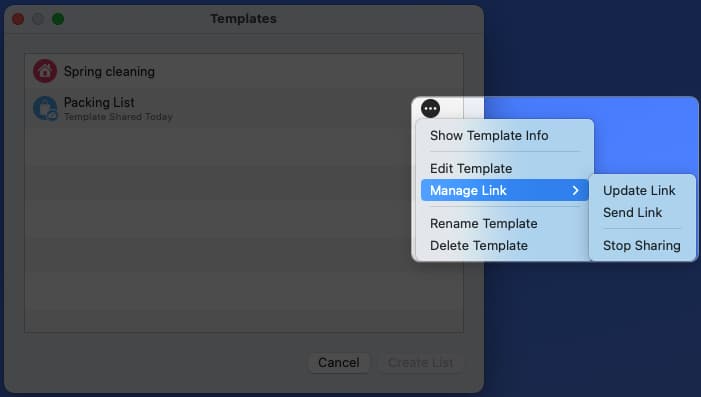What are templates in Reminders app? How to create templates in Reminders app on iPhone and iPad How to create templates in Reminders app on Mac
What are templates in Reminders app?
A template in the Reminders app is similar to one you might use in Apple Pages, Microsoft Word, or Notion. It has the base for you to start creating your document without making it from scratch. Once you create a template, you use it repeatedly, make changes to it if needed, and even share it with others who may set up the same lists. As mentioned, templates work well for lists you regularly create, like those for the supermarket, packing for a trip, or getting your children ready for a new school year. But you can also use them for things like spring cleaning, gift lists, or tasks for a project. You can use templates in Reminders on iPhone, iPad, and Mac. Just ensure you’re running iOS 16, iPadOS 16, or macOS Ventura or later. Note: You cannot use one of the Reminder’s Smart Lists as a template. This includes the Today, Flagged, and Scheduled lists.
How to create templates in Reminders app on iPhone and iPad
Use a template on iPhone and iPad
When you’re ready to use a template you’ve created, it takes only a minute to open it and get to work.
Edit a template on iPhone and iPad
If you want to make changes to a template or delete one, this is just as easy. Note: To delete a template, follow steps 1-2 and then select Delete template → tap Delete to confirm.
Share a template on iPhone and iPad
Maybe you have a template that you want to share with a friend or family member. They can then use the template for their own list. Your recipient must also be using iOS 16, iPadOS 16, or macOS Ventura or later.
Manage a shared template on iPhone and iPad
After you share a template, you may make changes to it that you also want to share, or you might want to stop sharing the template. Tap the three dots to open Templates, select the Info icon, and pick Manage Link. You can then choose one of these actions:
Update Link: Share changes you made to the template. Send Link: Share the template with another person. Stop Sharing: Remove access from the shared template.
How to create templates in Reminders app on Mac
Use a template on Mac
Edit a template on Mac
Share a template on Mac
Manage a shared template on Mac
Create new Reminders quickly with templates Setting up a template or two in Reminders allows you to quickly start new lists without manually adding items from scratch. Will you give this terrific time-saving feature a try? For more, look at how to set up hourly reminders on iPhone, iPad, and Mac. Read more:
iPhone Reminders not working on iPhone ? 8 Ways to fix it Best birthday reminder apps for iPhone and iPad How to set location-based reminders on iPhone, iPad, and Mac Best Apple Watch reminders apps
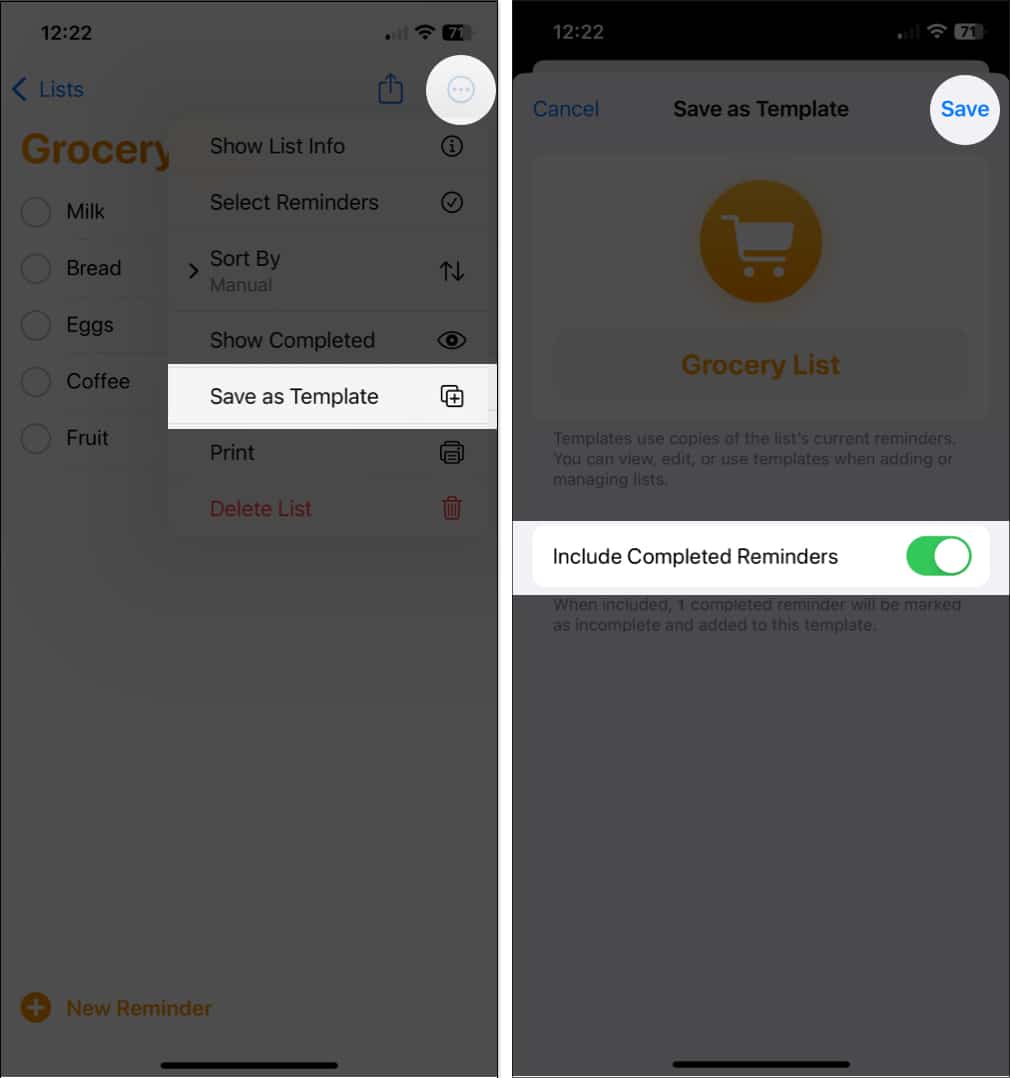
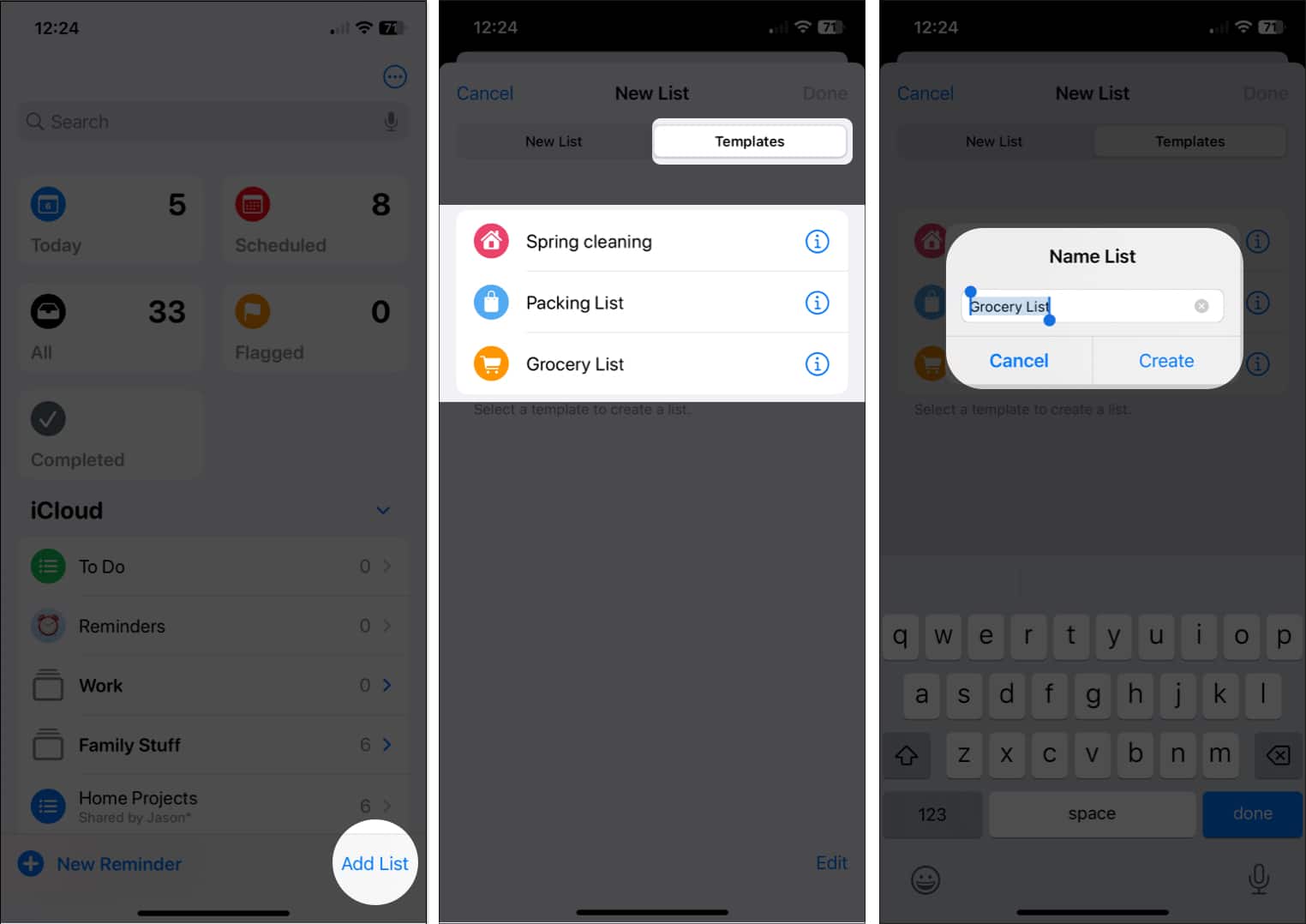
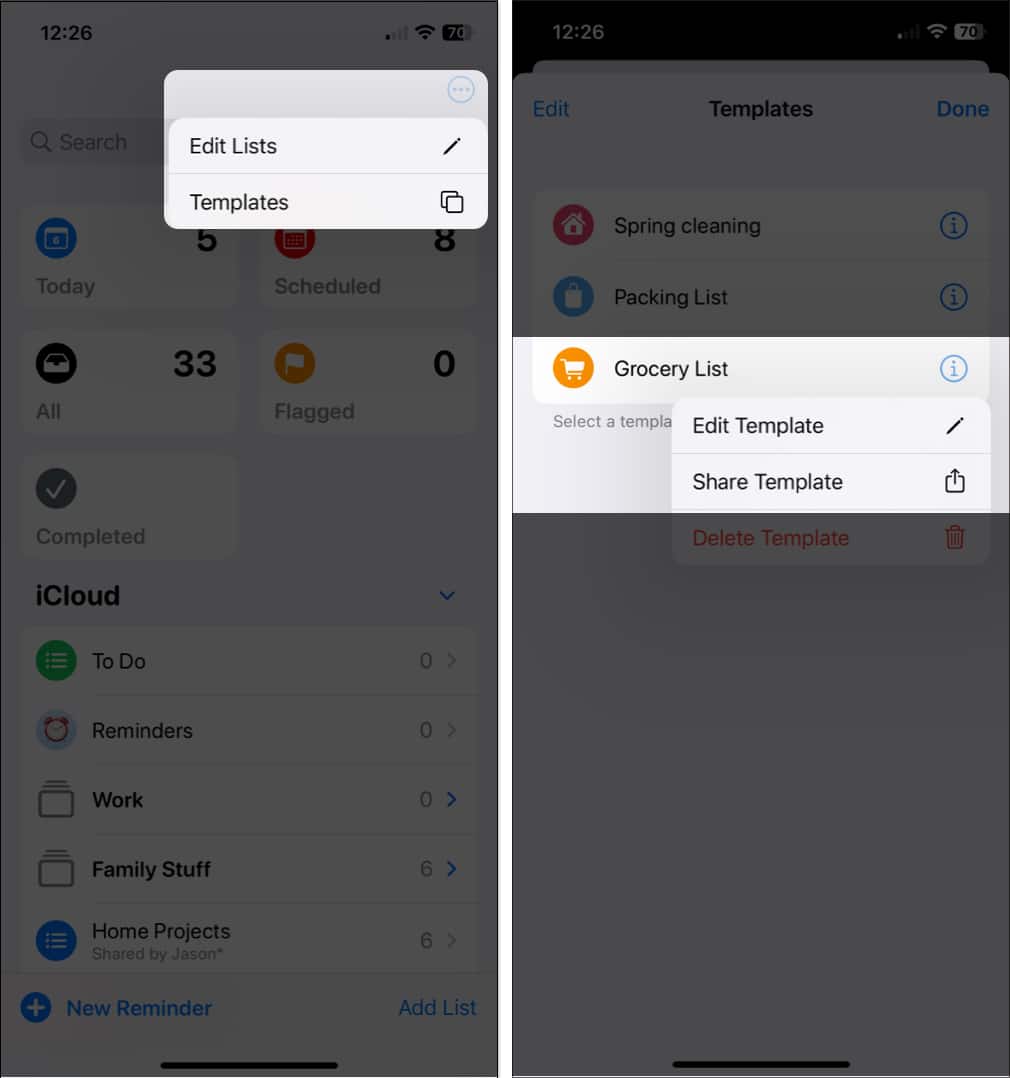
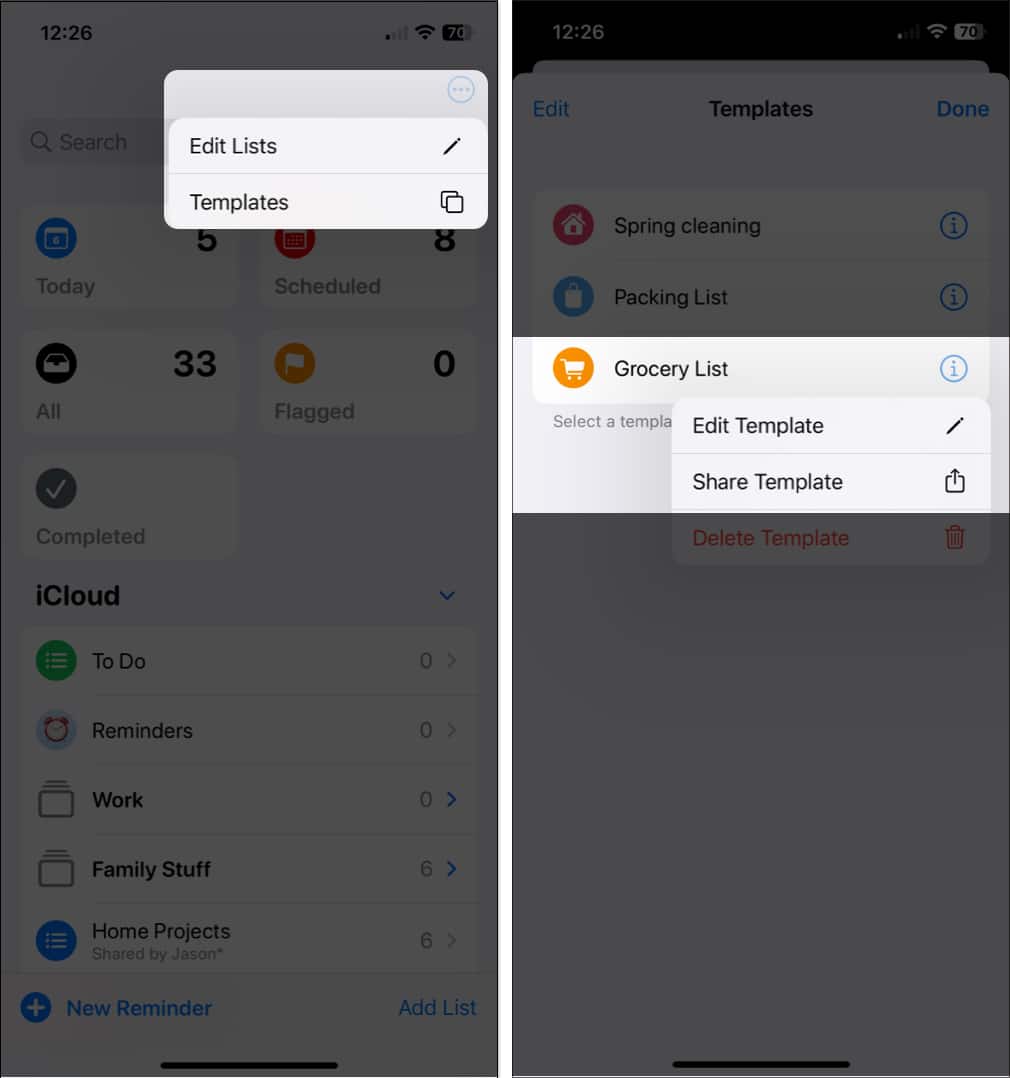
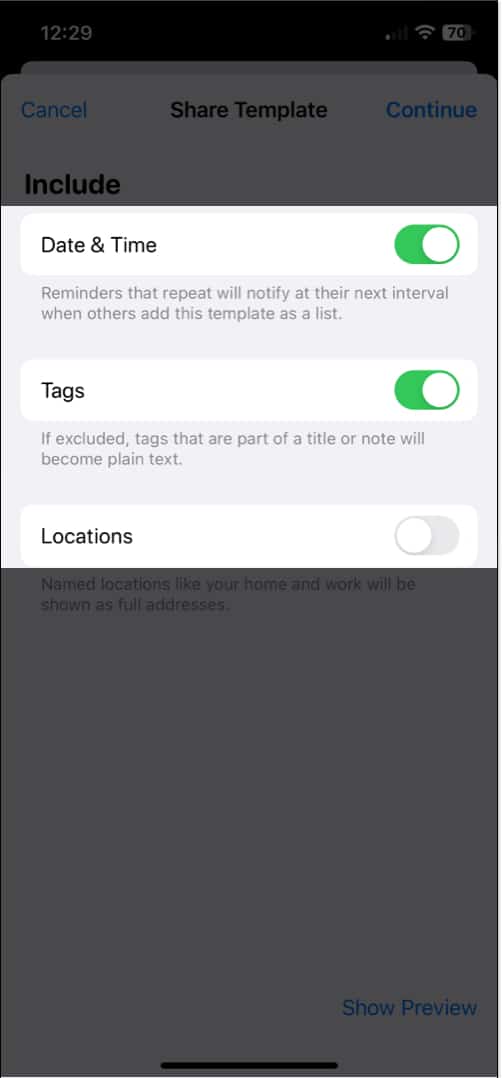
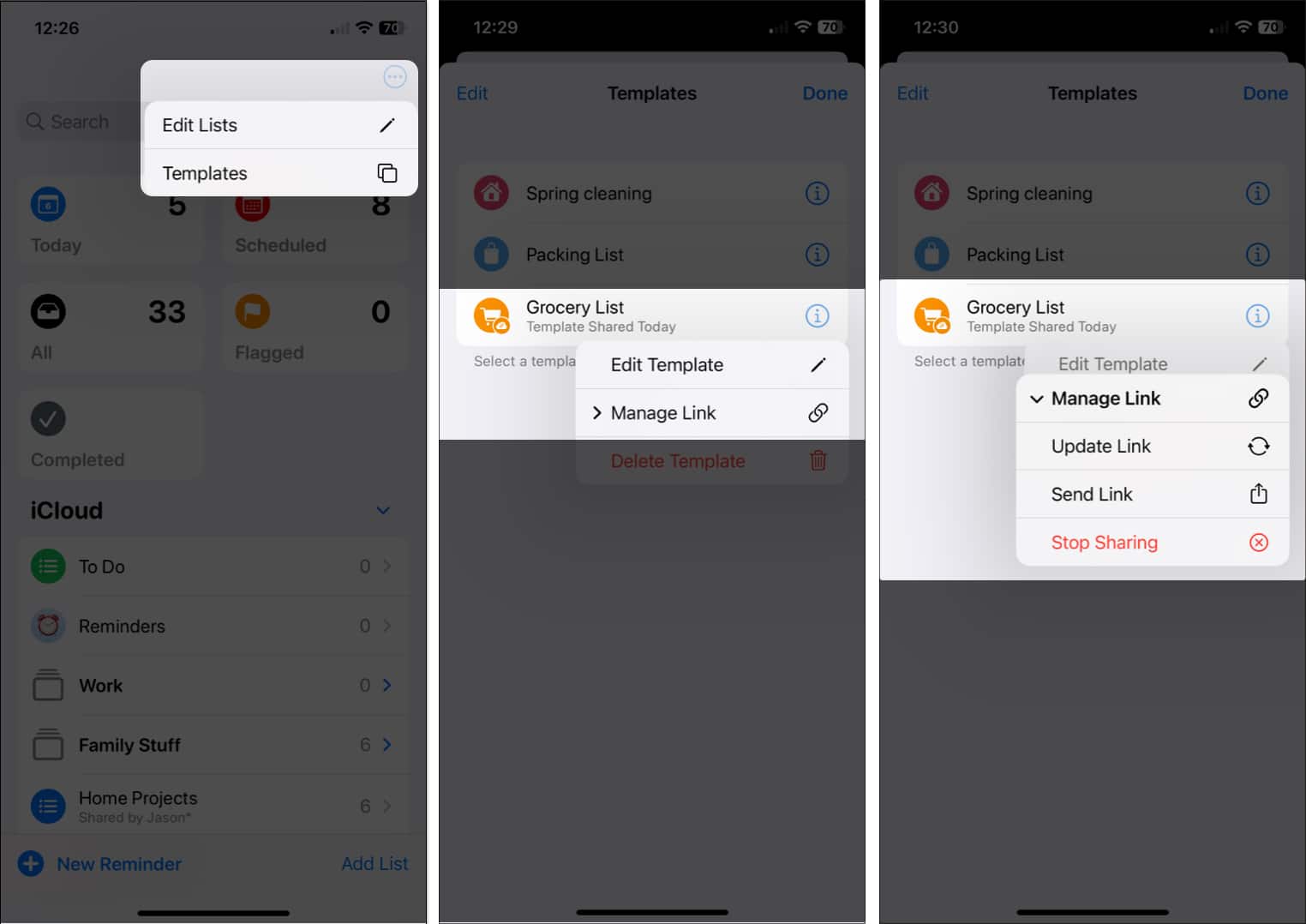
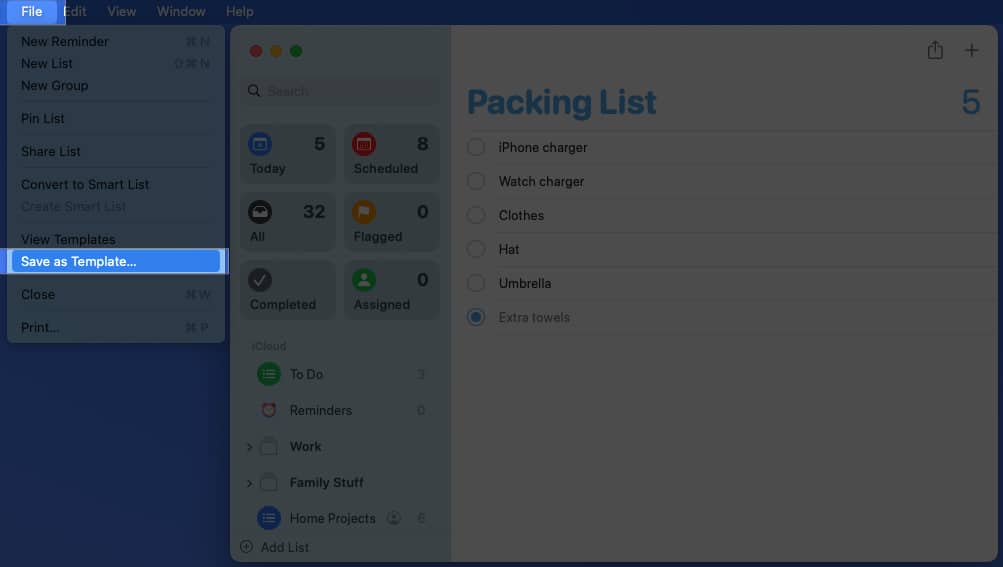
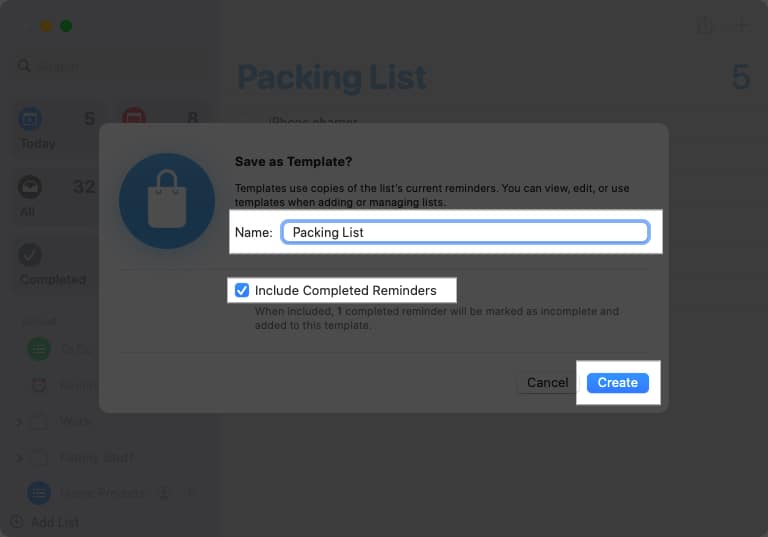
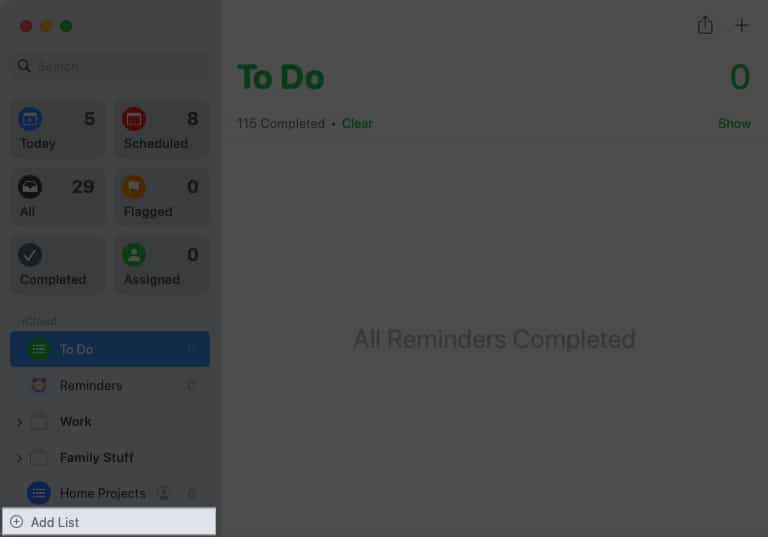
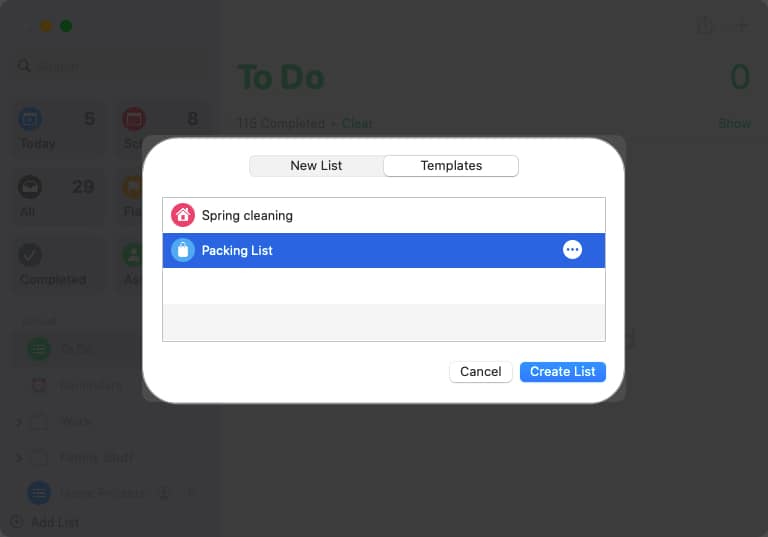
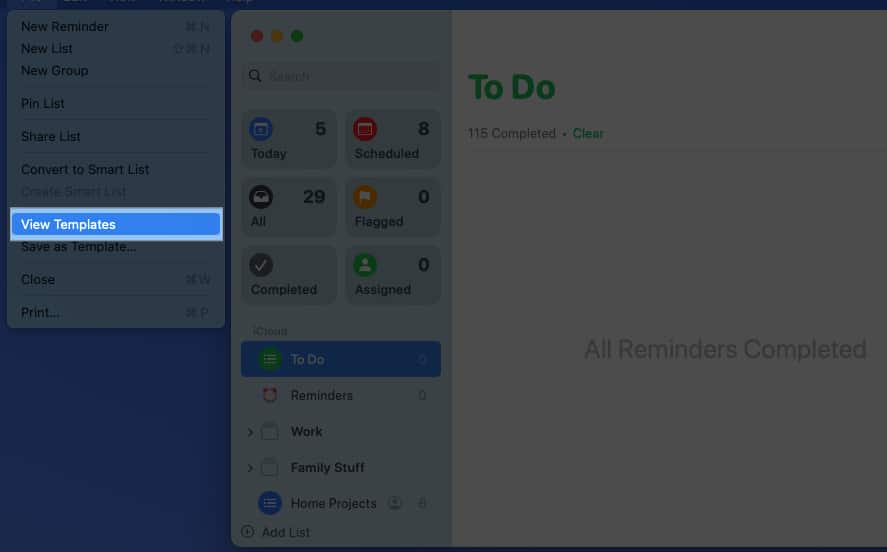
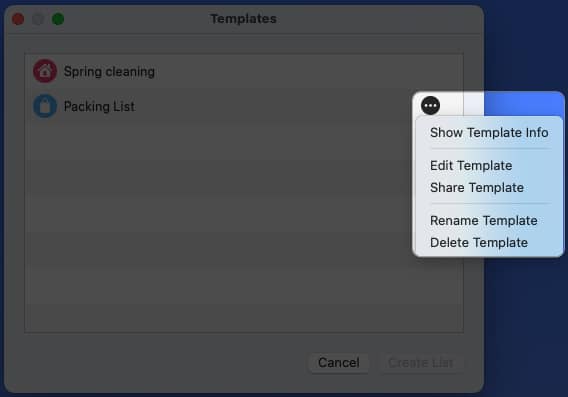
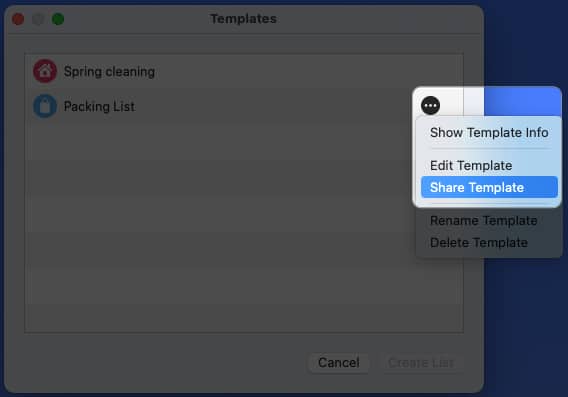
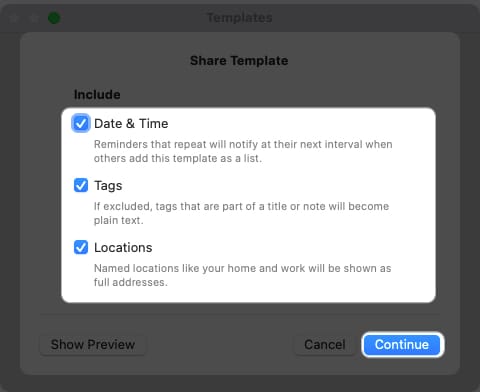
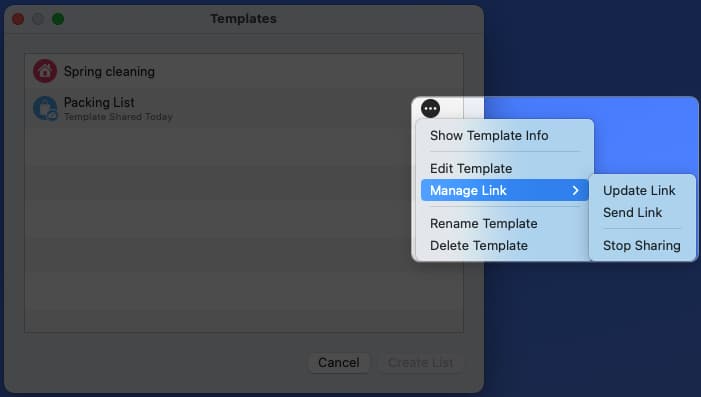


title: “How To Use Templates In Reminders App On Iphone Ipad And Mac” ShowToc: true date: “2023-06-22” author: “Ben Renfro”
What are templates in Reminders app? How to create templates in Reminders app on iPhone and iPad How to create templates in Reminders app on Mac
What are templates in Reminders app?
A template in the Reminders app is similar to one you might use in Apple Pages, Microsoft Word, or Notion. It has the base for you to start creating your document without making it from scratch. Once you create a template, you use it repeatedly, make changes to it if needed, and even share it with others who may set up the same lists. As mentioned, templates work well for lists you regularly create, like those for the supermarket, packing for a trip, or getting your children ready for a new school year. But you can also use them for things like spring cleaning, gift lists, or tasks for a project. You can use templates in Reminders on iPhone, iPad, and Mac. Just ensure you’re running iOS 16, iPadOS 16, or macOS Ventura or later. Note: You cannot use one of the Reminder’s Smart Lists as a template. This includes the Today, Flagged, and Scheduled lists.
How to create templates in Reminders app on iPhone and iPad
Use a template on iPhone and iPad
When you’re ready to use a template you’ve created, it takes only a minute to open it and get to work.
Edit a template on iPhone and iPad
If you want to make changes to a template or delete one, this is just as easy. Note: To delete a template, follow steps 1-2 and then select Delete template → tap Delete to confirm.
Share a template on iPhone and iPad
Maybe you have a template that you want to share with a friend or family member. They can then use the template for their own list. Your recipient must also be using iOS 16, iPadOS 16, or macOS Ventura or later.
Manage a shared template on iPhone and iPad
After you share a template, you may make changes to it that you also want to share, or you might want to stop sharing the template. Tap the three dots to open Templates, select the Info icon, and pick Manage Link. You can then choose one of these actions:
Update Link: Share changes you made to the template. Send Link: Share the template with another person. Stop Sharing: Remove access from the shared template.
How to create templates in Reminders app on Mac
Use a template on Mac
Edit a template on Mac
Share a template on Mac
Manage a shared template on Mac
Create new Reminders quickly with templates Setting up a template or two in Reminders allows you to quickly start new lists without manually adding items from scratch. Will you give this terrific time-saving feature a try? For more, look at how to set up hourly reminders on iPhone, iPad, and Mac. Read more:
iPhone Reminders not working on iPhone ? 8 Ways to fix it Best birthday reminder apps for iPhone and iPad How to set location-based reminders on iPhone, iPad, and Mac Best Apple Watch reminders apps