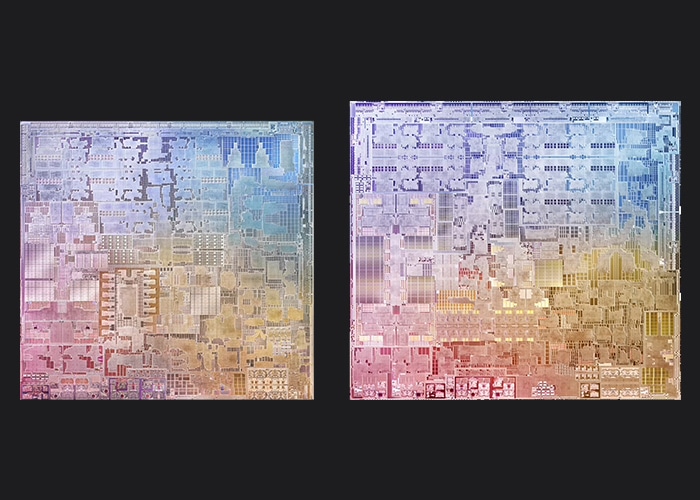It seems like Apple is implementing its iPhone strategy here, where you have an option at every price point. For reference, if you’re on a tight budget, you can get the iPhone SE for $429; but for every $100 more, you have a better alternative. There’s a similar trend with the MacBook lineup! Let’s find out if the MacBook Air M2 is better than the MacBook Air M1 and if it justifies a $200 spike!
Hardware specifications
Why should you pick the M2 MacBook Air over the M1 MacBook Air?
The MacBook Air 2022 is powered by the M2 SoC, an upgraded version of the M1 SoC. A brighter and slightly larger display, better cameras, louder speakers, and faster charging are some other upgrades we discuss in detail below.
Upgraded processor
The M2 SoC is a more powerful and power-efficient SoC when compared to its precursor. Apple’s transition from Intel processors to its in-house ARM-based SoCs is the best change brought by Apple. The M1 chips revolutionized MacBooks and proved they were among the best, if not the best, compact machines money could buy. The M2 SoC is based on the same 5nm architecture as the M1 SoC, but it is the second generation of 5nm chips. GPU cores on the M2 SoC have also been increased. Overall, the M2 SoC is not a major upgrade to the M1 SoC; it brings in much-needed changes. Read Apple M1 vs. Apple M2 to learn about the chips’ differences.
Long-lasting and fast charging
Apple claims that the MacBook Air M1 and the MacBook Air M2 provide 15 hours of web browsing and 18 hours of video playback on a single charge. Nonetheless, the MacBook Air M1 houses a 49.9-watt-hour lithium-polymer battery, but the MacBook Air M2 houses a bigger 52.6-watt-hour lithium-polymer battery. The M1 MacBook Air is my daily driver, and I can attest to its battery life. While the battery capacity is larger on the M2 MacBook Air, we can’t disregard it comes with a slightly larger display. But since M2 is more power-efficient, the battery life on the MacBook Air M2 is expected to be better than MacBook Air M1. However, even if the battery life is similar to M1, it is undeniably mammoth. And how can we forget the inclusion of MagSafe charging? It facilitates faster charging and keeps both the Thunderbolt ports available for use. Apple claims that the M2 MacBook Air can charge from 0-50% in 30 minutes. A lifesaver for those people who always forget to charge their devices. Yes, @arshmeet, I’m talking about you!
Bigger and brighter, yet lighter
The design of the new M2 MacBook Air is similar to that of the 14″ and 16″ MacBook Pros. And it’s not only the body of similar devices but also the screens. The M2 MacBook Air features a 13.6″ display, an increase of 0.3″ over its predecessor. The extra screen space comes at the cost of a notch, which not everyone might like, but it also serves a utilitarian purpose. The display on the MacBook Air M2 can get bright up to 500 nits, while the MacBook Air M1 caps out at 400 nits. Even though the M2 MacBook Air has a bigger and brighter screen, Apple has managed to reduce its weight. 2.7 pounds is the weight of the M2 MacBook Air, and the M1 MacBook Air is 2.8 pounds. A 0.1-pound difference might not seem a lot, but the device is also 20% slimmer. I prefer the design of the M2 MacBook Air over the M1 MacBook Air, but you might not. Let me know your thoughts in the comments below.
Upgraded cameras and speakers
The utilitarian purpose the notch serves is to house the upgraded camera sensor. It has the same 1080p camera sensor found on the 14″ and 16″ MacBook Pro’s is now available on the M2 MacBook Air. But with upgraded video capturing capabilities, the audio output is also upgraded. From a stereo speaker setup on the M1 MacBook Air, the M2 MacBook Air now features a four-speaker sound system. Moreover, the built-in speakers support Spatial Audio when playing media through them. The AMP and DAC have been updated with the ones found on the MacBook Pros. The 3.5mm audio jack on the M1 MacBook Air has a decent AMP and DAC and can drive my IEMs loud enough without any issues. Moreover, the port also managed to drive a closed-back studio headphone, the BEYERDYNAMIC – DT 770 PRO, to a loud volume. So, the M1 MacBook Air’s 3.5mm audio port is not bad, but the 3.5mm audio port on the M2 MacBook Air will certainly sound better.
Why pick the M1 MacBook Air over the M2 MacBook Air?
Having used the M1 MacBook Air for a while, I have no complaints whatsoever. The battery life is unbeatable, the form factor is sleek and minimal, and the build quality is robust. The price of the M1 MacBook Air begins at $999, and at that price point, it is, hands down, the best laptop. I’d love a brighter screen, but the screen gets bright enough. I was taken by surprise the first time I heard music through the speakers on the M1 MacBook Air. Everything from the trackpad to the keyboard is so perfect; it’s difficult to find flaws in the product, and in my opinion, it is among the best value-for-money products in the Apple arsenal that you can buy right now.
Which MacBook Air is right for you?
The answer to this question is not very simple. You’re the only person who can distinguish between your needs and wants. The M2 MacBook is tempting with a brighter screen, better cameras, louder speakers, faster charging, and other incremental upgrades over its predecessor. The extra $200 that the M2 MacBook Air demands is only worth it if you need the features the device offers. However, there aren’t any ground-breaking upgrades to the M2 MacBook Air over the M1 MacBook Air, and if you have a tight budget, the M1 MacBook Air does everything just right. When deciding, ask yourself if the upgrades will significantly improve your experience as everyone’s use case differs. Remember, you might not always need the latest and the greatest! If you have any other doubts or would like to know more about these devices, leave them in the comments below. I will make sure to clear them out. Read more:
M2 MacBook Air vs. M2 MacBook Pro: Is the Pro a professional machine? Thunderbolt vs. USB-C: What’s the difference? Pixel 6a vs. iPhone SE 2022: Who can crack the midrange game? Apple’s App Store at risk: Will Apple ever allow sideloading?